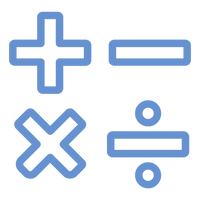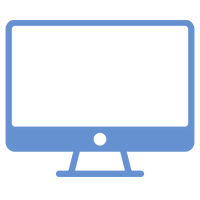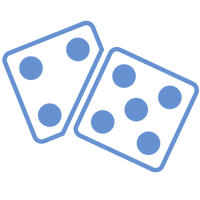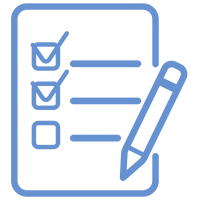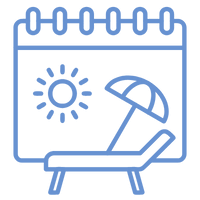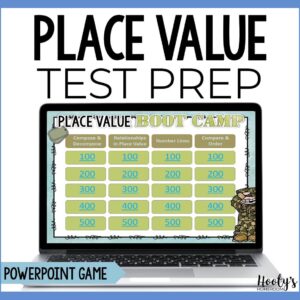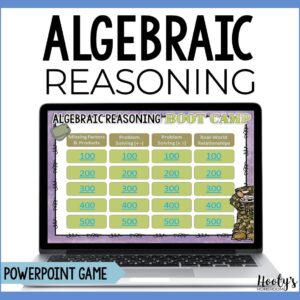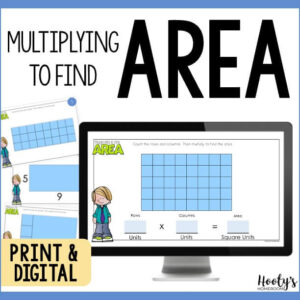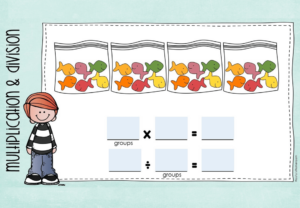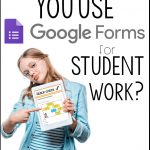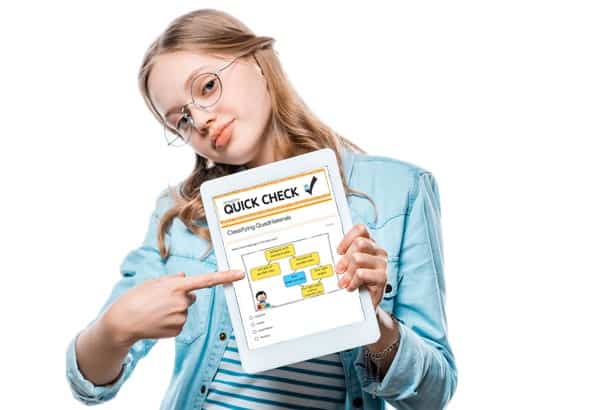
There are so many different options available for going digital in your classroom. One of my all time favorite resources is Google Apps for Education. Google apps are readily available and free which makes them a viable solution for teachers. One of my most used Google tools is Google Forms. I use Google Forms for much of my daily work assignments.
Why do I use Google Forms for daily work? Convenience.
When I teach I spend a great deal of my lesson on guided practice. By the time we are finished, I have a good idea of who has mastered the skill and who has not. However, I still need to get grades and that’s where Google Forms comes in. I assign a short, quick check assignment in Google Forms and let Google do the grading for me.
Benefits of Using Google Forms
- Google does the grading and provides usable data.
- I can easily modify the assignment for different students.
- Google Forms are easy to assign.
- There are no papers to copy.
- I have less clutter in my classroom because the assignments are stored in my drive.
- Google Forms can be reused endlessly.
Take a Look at the Data
I won’t lie – my favorite feature of Google Forms is that it does the grading for me. That frees me up to work on other important tasks. Here are some samples of the beneficial data Google Forms gives you.
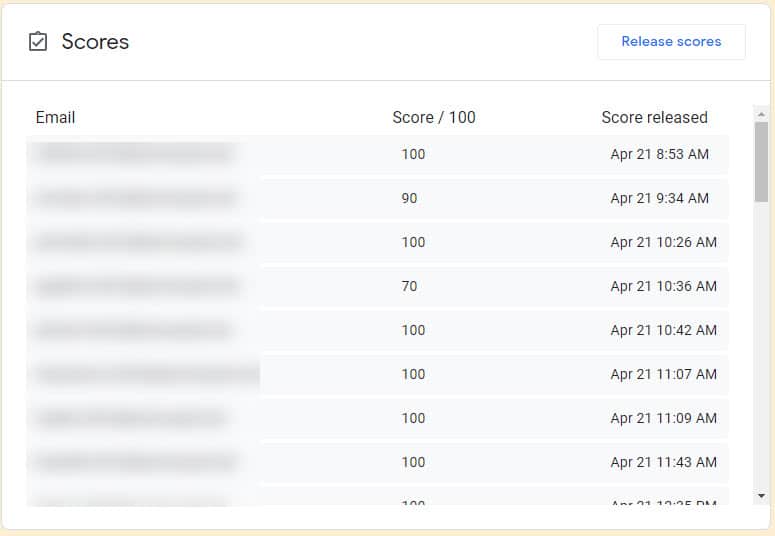
You will also see a score distribution graph for a quick overview of class success. I can quickly see that I have a lot of strong students, but I also have quite a few students who need intervention with this skill.

Google Forms will even break down the data further so that you can see how the class performed on each question.
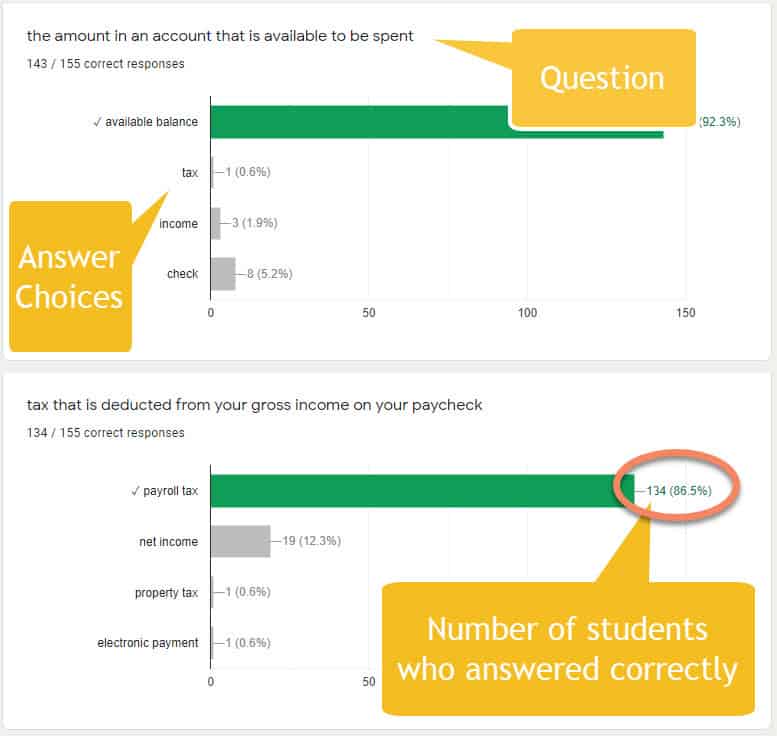
In addition, you can see exactly which questions individual students missed and which incorrect answer they chose.
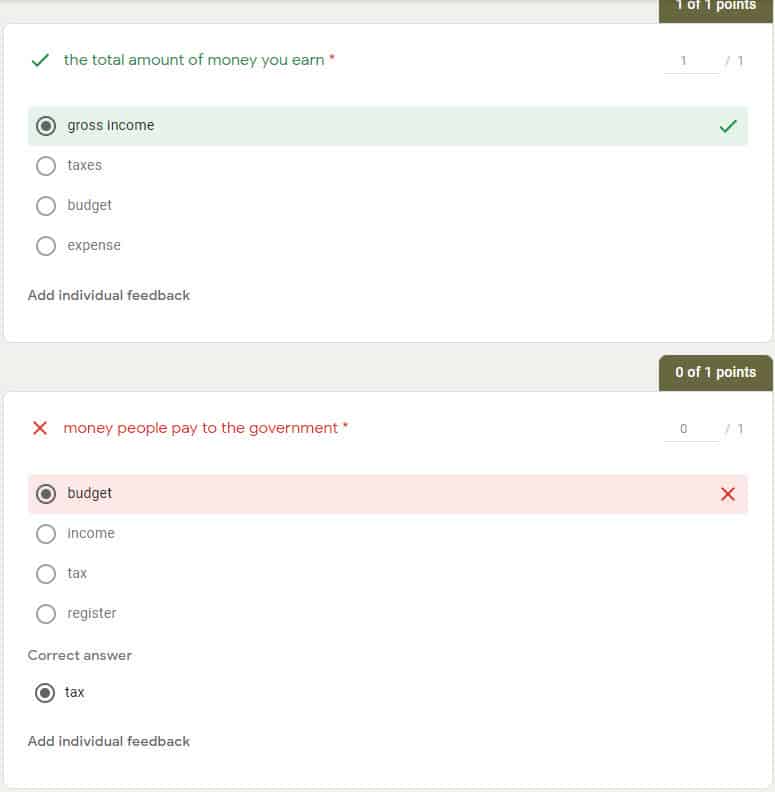
Considerations
Even though Google Forms are my go-to for daily assignments, there are a couple of things you need to be aware of before you start using them.
- Google Forms lacks mathematical signs and symbols.
- If students do not finish the assignment and have to come back to it later, their current progress will not be saved.
- It’s difficult for students to show their work in Google Forms.
There are a few considerations you need to keep in mind when using Google Forms for daily work. If you’re using Google Forms for daily work in math, you’ll quickly find there is a lack of mathematical signs and symbols. Never fear – there is an easy work around for this. You can read about an easy solution in this blog post.
If seeing how students solve a problem is important to you, then you will need to take this into consideration. When completing digital assignments, I have students work the problems out on their desk using dry erase markers. I can easily find mistakes while students are working, but I have nothing to look at later to diagnose misconceptions. One solution to this situation would be to have students show their work on notebook paper and turn that in when they finish the assignment.
Another thing to consider is a time factor. If a student does not finish the Google Forms assignment before the end of the class period, Google Forms will not save their progress. When they get back into the assignment, they will have to start all over. This was almost a deal breaker for me. When this happens, I have the student write the answers they have so far down on a piece of paper. When they open the Google Form to finish the assignment, students can focus on the questions they need to finish. Luckily, this solution has worked well for my students.
What do you think?
Is Google Forms a good fit for you and your students? Google Forms may not be practical for every assignment, but this platform is well worth looking into. Not only is using Google Forms easy, but it is very practical as well.