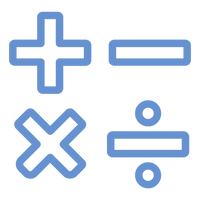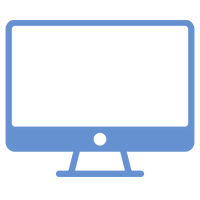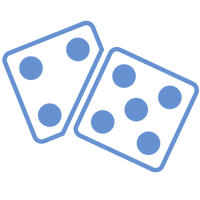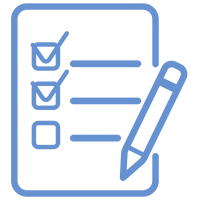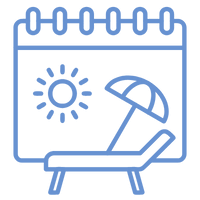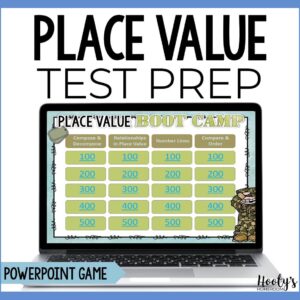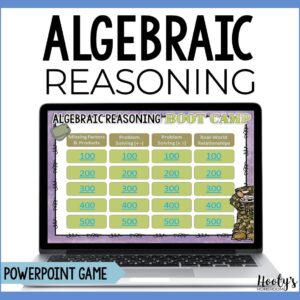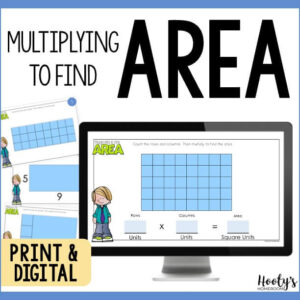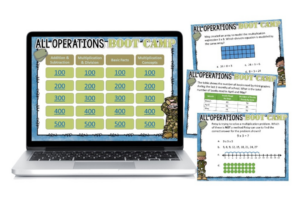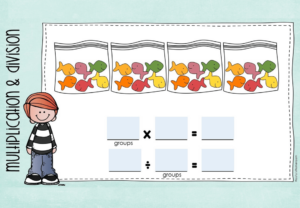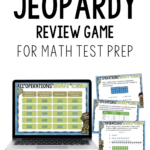Preparing for state tests can be stressful for both teachers and students, but it doesn’t have to be. A Jeopardy review game offers an exciting way to review key math skills while keeping students engaged. This interactive format turns test prep into a fun challenge rather than a routine drill. In this post, you’ll be guided through setting up and using a Jeopardy-style game to help your 3rd graders review word problems effectively.
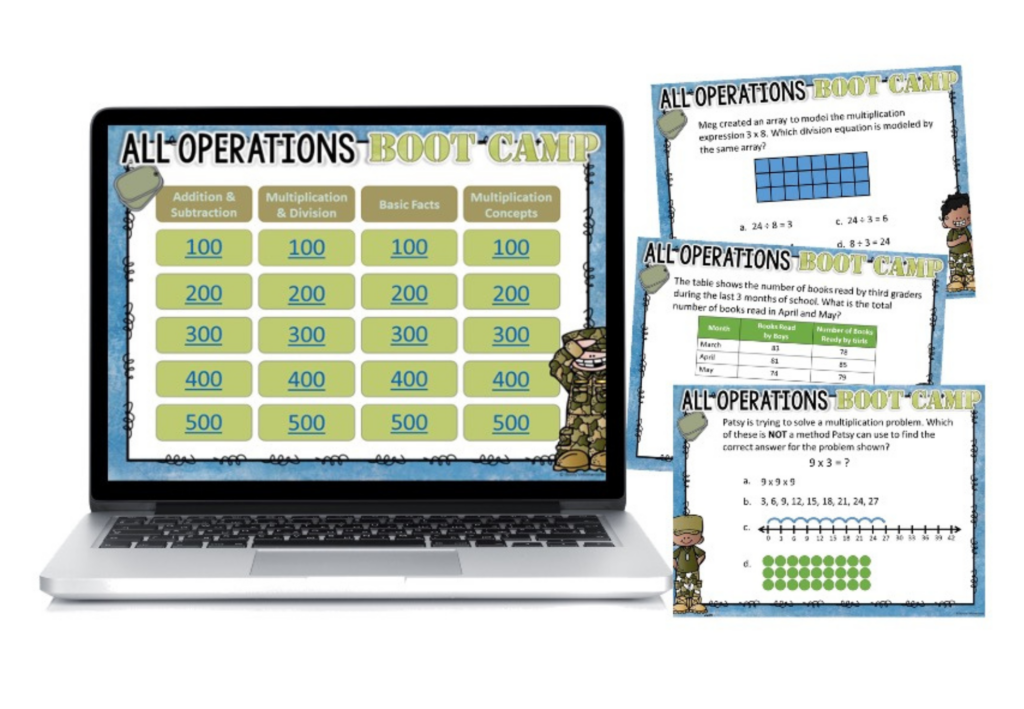
Why Use Jeopardy-Style Games for Test Prep?
A Jeopardy review game is more than just fun—it is an effective way to reinforce learning and boost student confidence before the STAAR test. Here’s why:
- Encourages Active Participation: Students are more engaged when they play a game rather than completing worksheets.
- Builds Confidence: By answering test-like questions in a low-pressure setting, students become more comfortable with the content.
- Provides Immediate Feedback: Since the game is self-checking, students learn from mistakes in real time.
- Reduces Test Anxiety: Gamifying test prep makes reviewing more enjoyable, helping students feel prepared instead of overwhelmed.

Setting Up the Game
To ensure a smooth and effective review session, follow these steps when setting up your Jeopardy review game:
1. Choose the Format
Jeopardy review games are available in both PowerPoint and Google Slides, so decide which format works best for your classroom setup. If you’re using an interactive whiteboard, PowerPoint is ideal, but Google Slides is great for flexible access on different devices.
2. Divide Students into Teams
- Keep teams small (3-4 students) to encourage participation.
- Balance skill levels within each team to promote collaboration.
- Assign a team captain to help with organization and answering questions.
3. Prepare Student Materials
- Provide scratch paper or whiteboards for students to solve problems.
- Use optional recording sheets to keep track of answers and team points.
4. Review Game Rules
- Teams take turns selecting points. Even though one team selects points, all teams should work the problems to maintain engagement. If behavior is an issue, points can be deducted from the teams who are not staying on task.
- Give students ample time to solve problems to reduce pressure.
- Each team should work collaboratively and make sure each member understands the problem-solving process.
- Choose how you want to distribute points. Award points only to the team who selected the question and correctly answered the question, or award points to all the teams who answered correctly. By awarding points to all correct teams, students will stay more engaged, and there will be less off-task behavior.
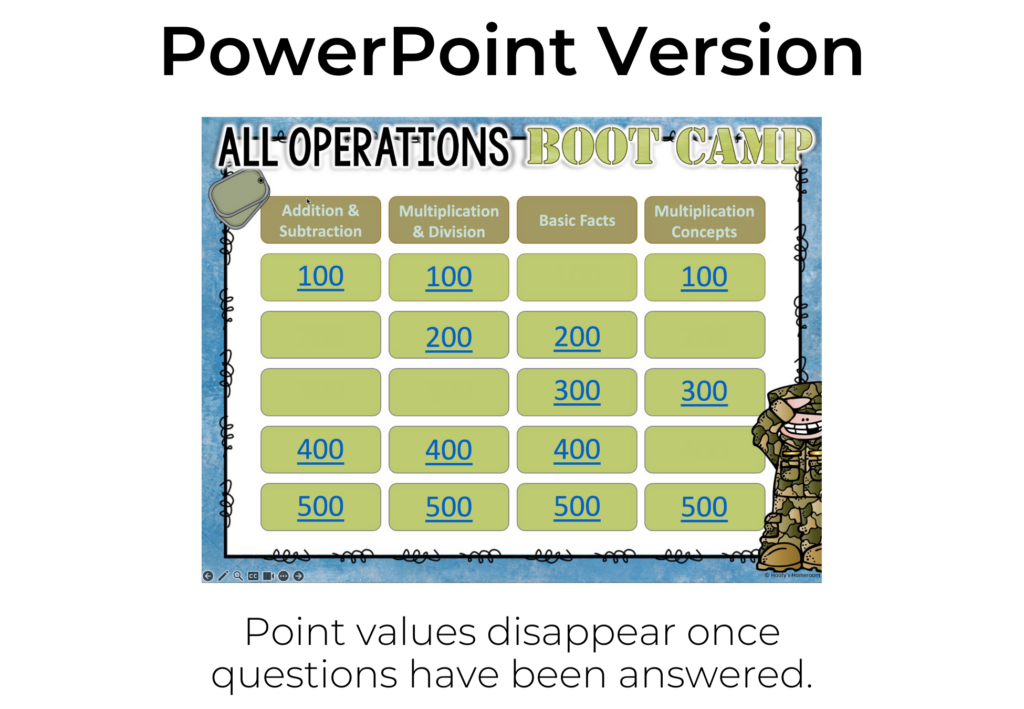
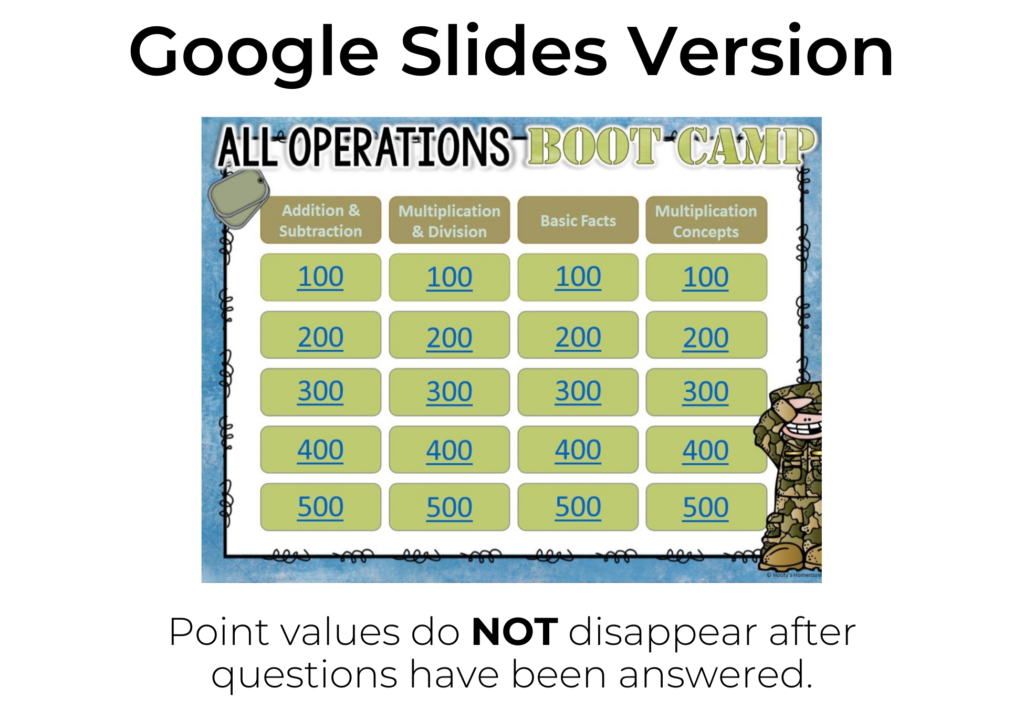
Playing the Jeopardy-Style Game
This game can be used in various classroom settings:
1. Whole Group Play
- Display the game board on a projector.
- Call on teams to choose a question and work together to solve it.
- Encourage discussion before teams submit their final answer.
- Keep track of points and celebrate teamwork!
2. Small Group or Math Stations
- Set up the game at a learning station.
- Students can rotate through and play in small groups.
3. Independent Play
- Students can play individually as an early finisher activity.
- Use the recording sheet to track progress.
4. Using Jeopardy for a Substitute Plan
- The game is self-contained and self-checking, making it a perfect no-prep activity for a substitute.
- Leave clear instructions for students to work in teams or play independently.
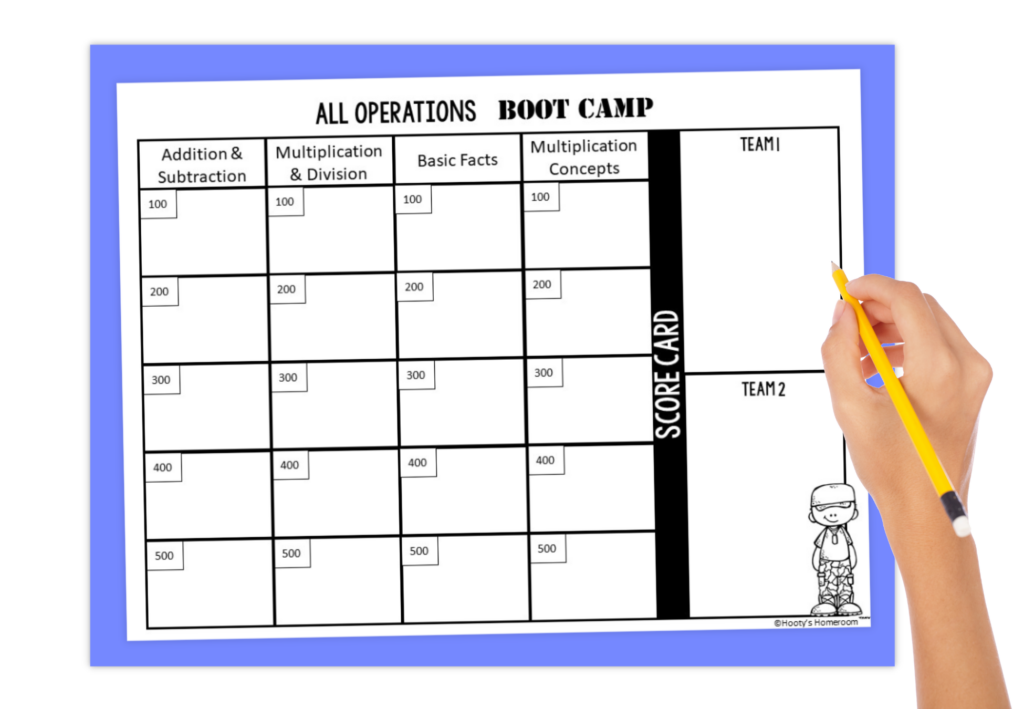
Tips for Maximizing Engagement and Learning
- Keep the pace lively to maintain student interest.
- Encourage collaboration by allowing teams to discuss their answers before responding.
- Use a reward system (stickers, extra recess, or classroom points) to boost motivation.
- Make sure everyone has a voice in each group.
Wrapping Up the Review Game
At the end of the game, take a few minutes to reinforce learning:
- Reflection Questions: Ask students what strategies helped them solve problems.
- Extra Practice: Assign similar word problems to reinforce learning.
- Celebrate Success: Recognize effort and teamwork to keep students motivated for the next review session.
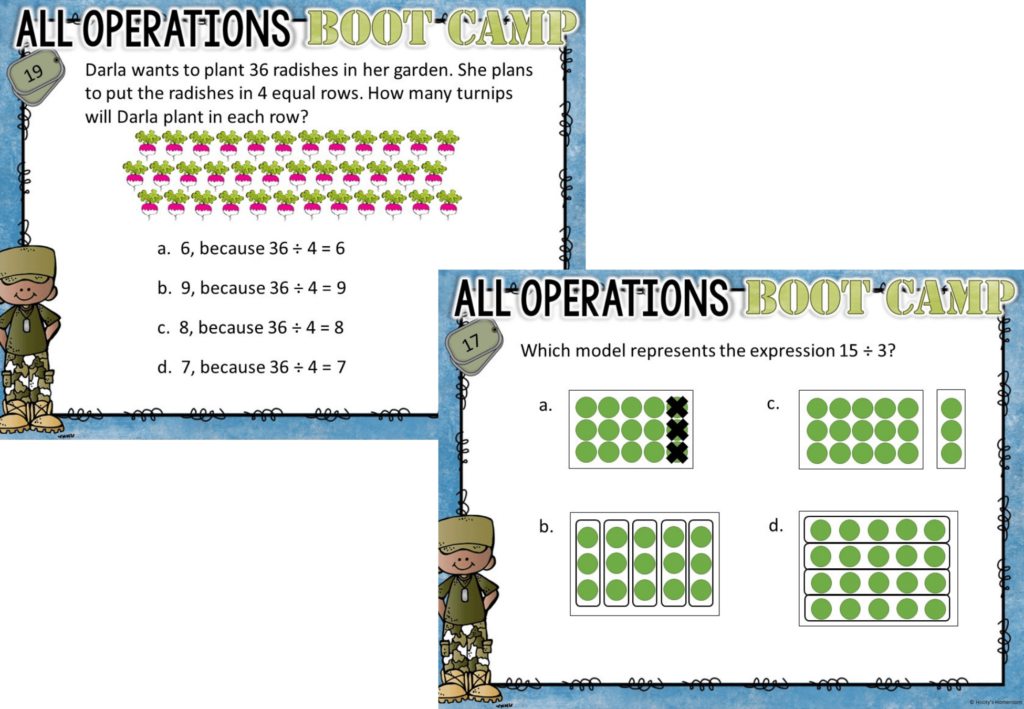
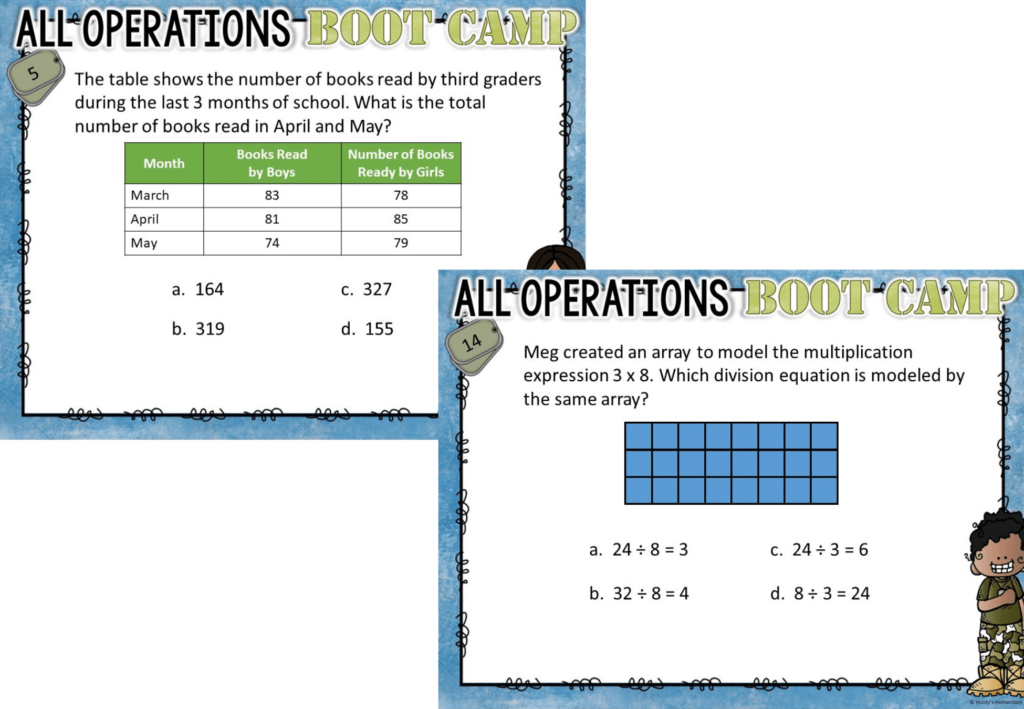
Jeopardy Review Games
Using a Jeopardy review game for test prep helps students feel confident, engaged, and ready for success. By making review sessions interactive and enjoyable, you’ll create a positive learning experience that reduces stress and improves problem-solving skills. Ready to try it out? Download a 3rd Grade Word Problem Jeopardy Game today and make test prep a game your students will love!
Want more fun review ideas? Check out trashketball? Your students will LOVE it!