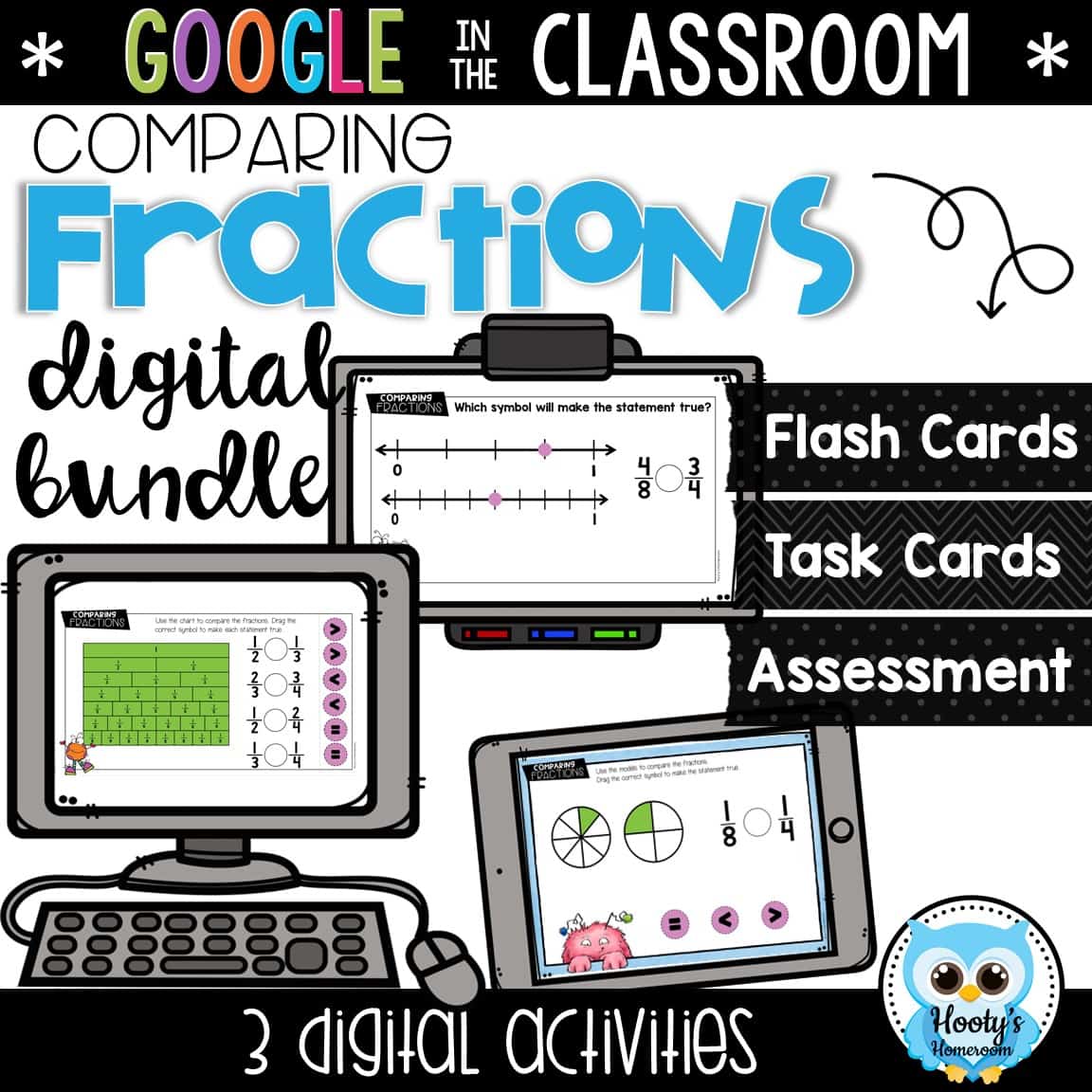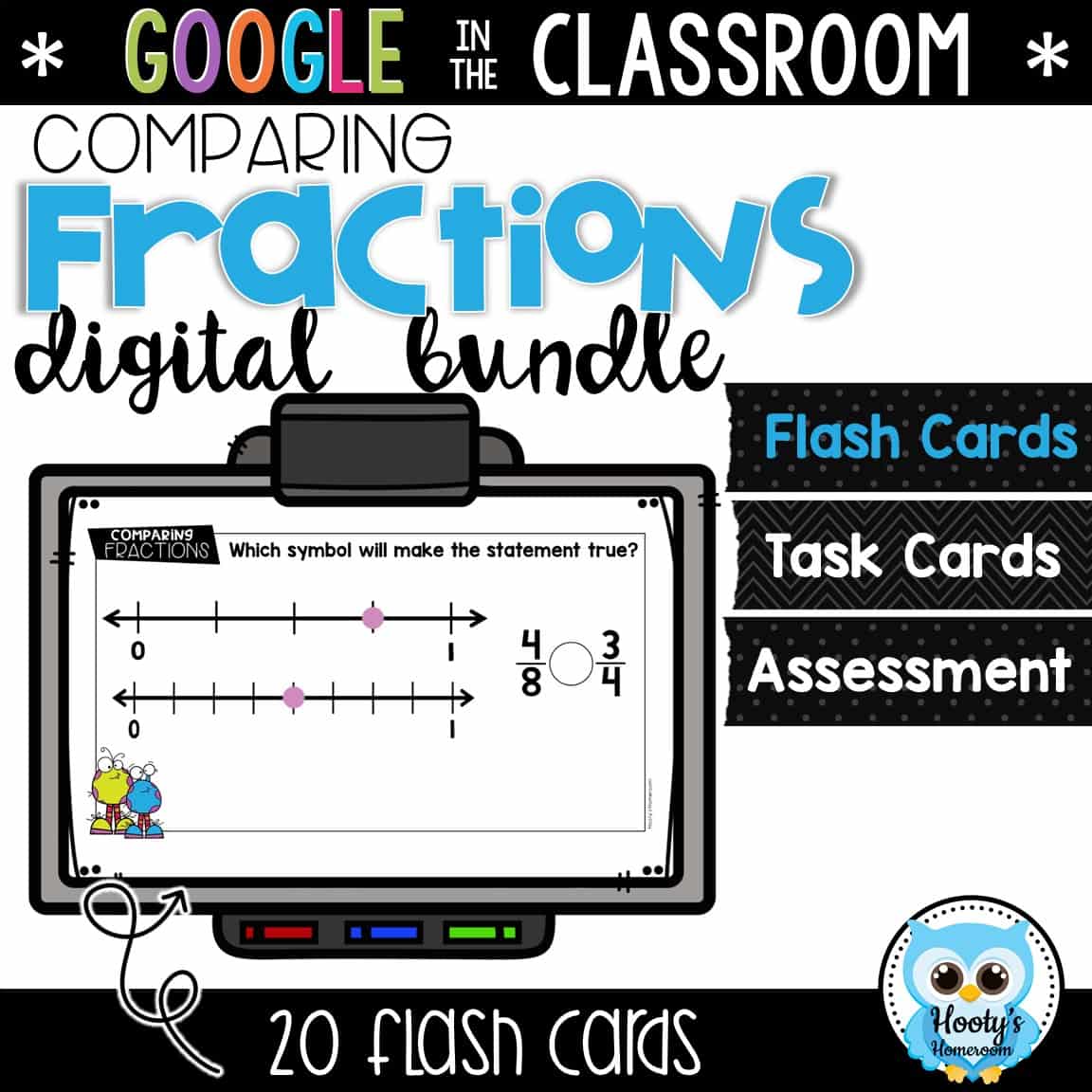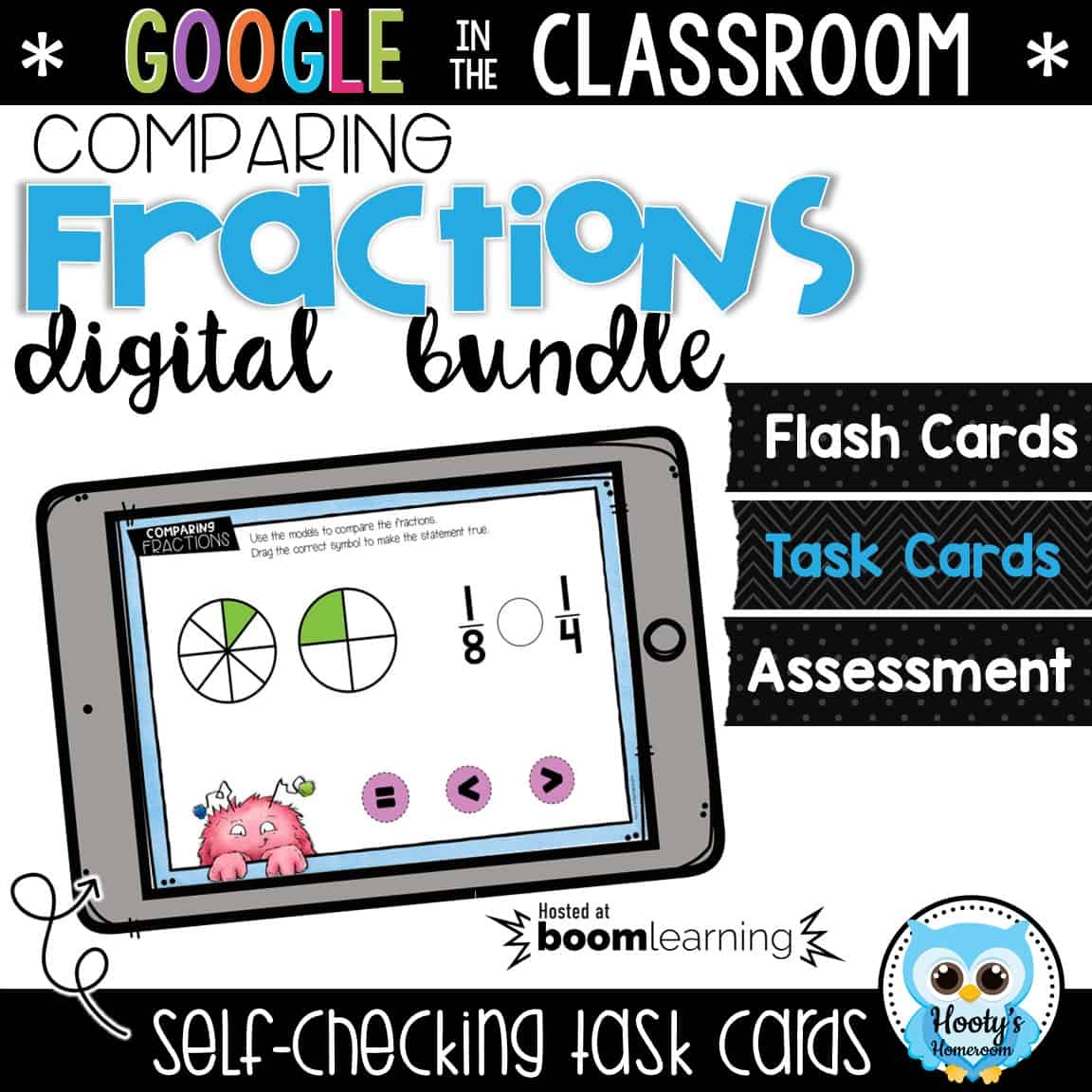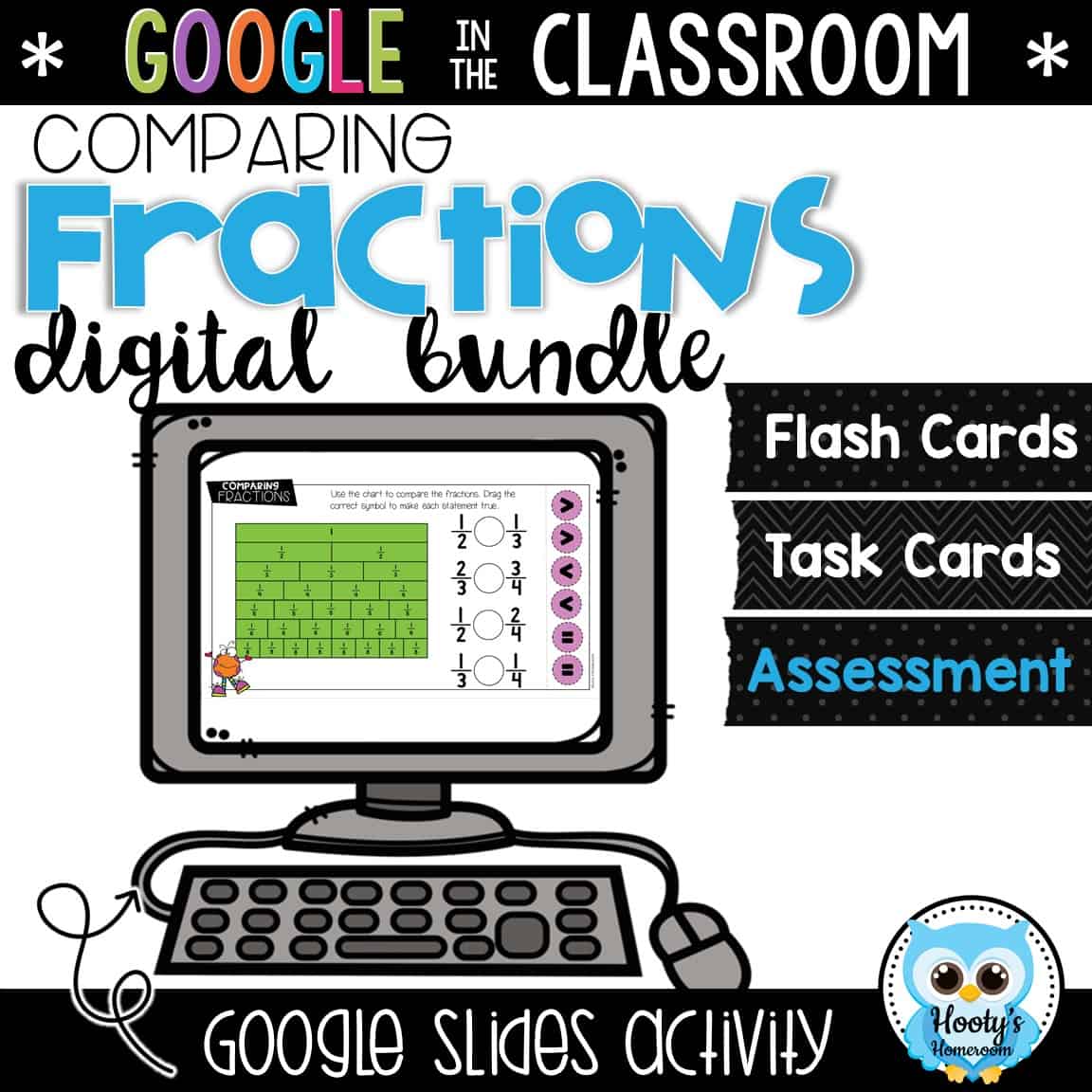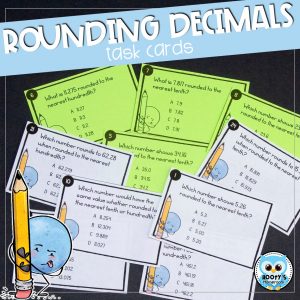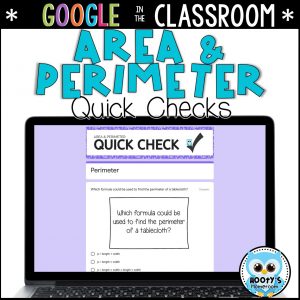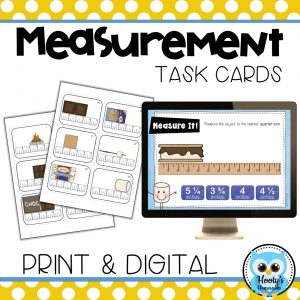Description
If you teach 3rd-grade comparing fractions, you NEED this digital bundle. Included in this bundle are 3 engaging digital resources to help your students master comparing fractions using a variety of models and number lines. You’ll get everything you need to teach using fraction models – a guided practice activity, an independent practice activity, and a math center.

With the 3 Google Slides and Boom Cards resources included in this bundle, you can provide your students with multiple exposures to comparing fractions using a variety of colorful models.
The Google Slides bonus file is a great way to teach or review identifying fractions. Each question slide is followed by an answer or explanation slide.
The Google Slides student file is a great alternative to boring black and white worksheets. These slides can be used as guided practice, partner activities to check together, or independent practice.
Use the Boom Cards to provide students with extra practice. These self-checking cards are great for centers and independent practice.
What you get:
- 20 question Google Slides guided practice activity with answers
- 30 self-checking Boom Cards
- Interactive Google Slides independent practice with 8 slides
This resource was created to support the following 3rd-grade fractions TEKS:
3.3G –explain that two fractions are equivalent if and only if they are both represented by the same point on the number line or represent the same portion of a same size whole for an area model
What teachers are saying…
⭐⭐⭐⭐⭐ “So many times you find fraction activities WITHOUT pictures and when you are introducing fractions, kids are very unsure of exactly what it means so with that being said, I love this activity. It allows students to feel successful and become more confident in their fraction knowledge!” – Tami T.
⭐⭐⭐⭐⭐ “This resource has great visuals for learning about fractions.” – Christina A.
⭐⭐⭐⭐⭐ “I loved the variety included in this resource. It allowed me to use it a lot of different ways and cover a lot of ground.” – Alison L.
You will need a free Google account and a basic level Boom Learning account to use these activities.
You may also like…
✔️Fractions of a Whole Mini Bundle
✔️Fractions on a Number Line Mini Bundle
What are Boom Cards?
Boom Cards are self-checking digital task cards. The cards are usually randomized so students can play again and again with problems being presented in a different order. Boom Cards are hosted at Boom Learning, but they are easy to assign in your favorite learning management system. You will love how easy they are to use. Your students will love the immediate feedback they receive.
Boom Digital Task Cards can be used for…
- whole group instruction
- mini lessons and warm-ups
- small group instruction
- intervention
- independent practice
- at-home practice
More About Boom Cards
To use Boom Cards, you must be connected to the Internet. Boom Cards play on modern browsers (Chrome, Safari, Firefox, and Edge). Apps are available for Android, iPads, iPhones, and Kindle Fires. For security and privacy, adults must have a Boom Learning account to use and assign Boom Cards. You will be able to assign the Boom Cards you are buying with “Fast Pins,” (play provides instant feedback for self-grading Boom Cards). Fast Play is always a free way for students to engage with Boom Cards decks. For additional assignment options you’ll need a premium account. If you are new to Boom Learning, you will be offered a free trial of our premium account. Read here for details: http://bit.ly/BoomTrial.
View these comparing fractions digital activities on Teachers Pay Teachers.
Copyright © Hooty’s Homeroom
All rights reserved by author.
Permission for single classroom use only.
SKU# 3576798