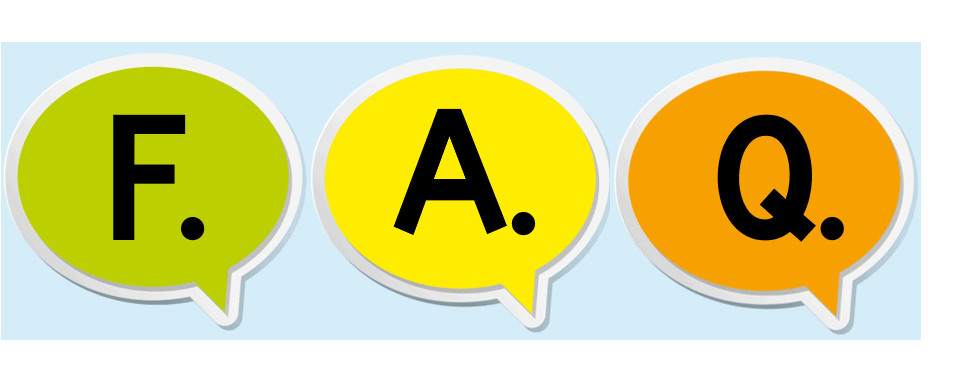
Boom Cards are becoming increasingly popular with teachers. If you haven’t used Boom Cards before, you may have a few questions. Here are the most frequently asked questions people ask before giving Boom Cards a try.
What are Boom Cards?
Boom Cards are self-checking digital task cards. They are similar to print task cards but they have the added benefit of giving students immediate feedback.
Why should I use Boom Cards with my students?
There are many reasons why using Boom Cards in the classroom makes a lot of sense. A few reasons I use them are because they are paperless, interactive, and self-grading. You can learn more about why I use Boom Cards in this post.
Are Boom Cards free?
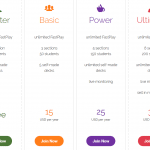
Boom Learning offers a free membership, but the reasonably priced paid memberships offer more features. I have a blog post about how I use the free membership in my classroom.
Are Boom Cards good for distance learning?
Yes, they are! Once a lesson has been taught, students can easily practice skills with Boom Cards. Students will receive immediate feedback so they know right away if they need more help with a skill. Teachers who have paid memberships will be able to track a student’s progress.
Can I make my own Boom Cards?
Absolutely! Making Boom Cards is not hard. Boom Learning has created videos on YouTube to help get you started.
Where can I get Boom Cards?
You can find free and paid Boom Cards in the Boom Learning store. You can also find Boom Cards on Teachers Pay Teachers.
How do I assign Boom Cards to my students?
There are several ways you can assign Boom Cards to your students. If you are using Google Classroom or another learning management system, this video will show you how to get started. You can also assign Boom Cards to students within the Boom Learning platform.
Can Boom Cards be printed?
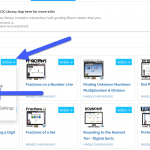
Yes, you can print Boom Cards. Go to your library, find the resource you want to print, click the down arrow next to action, and then click print.
If you have other questions about Boom Cards contact me or check out Boom Learning’s YouTube channel.

