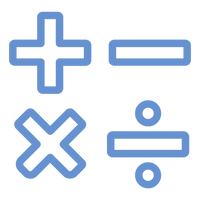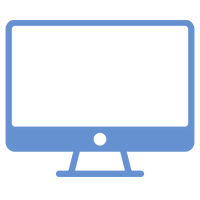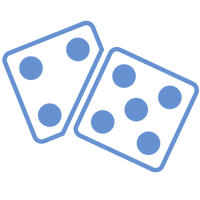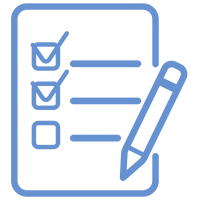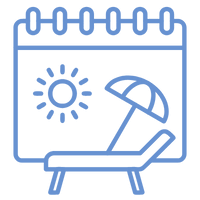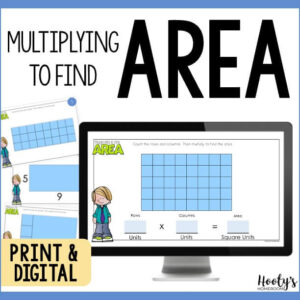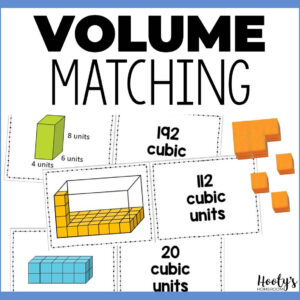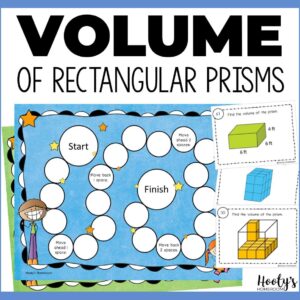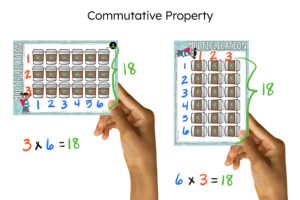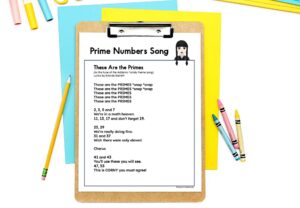I love how technology has made teaching easier. I’m lucky enough to be blessed with a class set of Chromebooks and I use Google Apps for Education in my classroom. A LOT. One of my favorite ways to use Google Slides is for math manipulatives. It is so easy to create your own digital math manipulatives with Google Slides!
Why I Create Digital Manipulatives
In my early years of teaching I didn’t always have the materials I needed to teach. Many a night I sat around cutting out umpteen construction paper manipulatives for the next day’s lesson. It was tedious! You know you love your job when you spend hours and hours cutting out shapes for one lesson. I’m beyond thankful that I don’t have to do so much cutting. I still create my own manipulatives, but I have found a much easier way. Now I use digital math manipulatives that I create in Google Slides. This is so much better. I don’t have to worry about storing them, they don’t get lost, and students don’t tear them up.
How I Create My Digital Manipulatives
Creating manipulatives in Google Slides is so easy! Basically, all you need to do is use the shape tool that is built into Google Slides. Create a shape, add text and color. Viola – you’re done!
Step-by-Step Instructions for Google Slides
- Create a new Google Slides presentation.
- Add a blank slide.
- Use the shape tool to create a shape.
- Add color and text.
- Repeat as necessary.
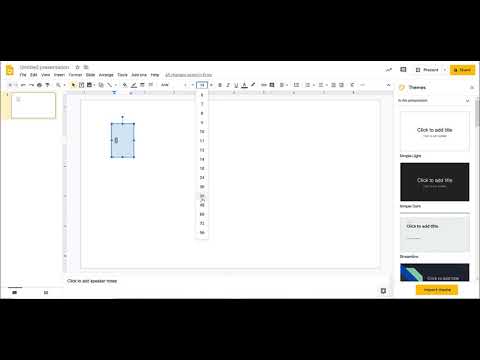
For multiplication and division signs, you will need to insert special characters.

In this example, I created number tiles for my students to practice creating order of operations equations.
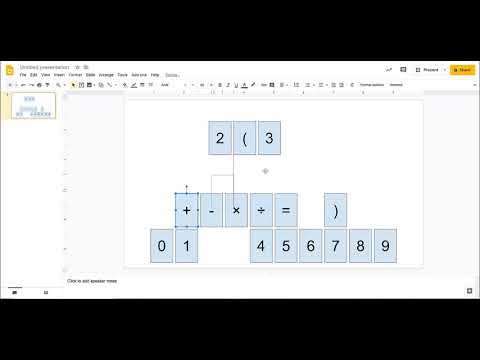
Not just for Math
You can use the shape tool in Google Slides for more than just math manipulatives. The possibilities are endless. Here are a few ideas:
- letter cards for spelling words
- vocabulary matching cards
- synonym/antonym matching cards
- “magnetic” poetry
- fill-in-the-blank activities
Creating manipulatives in Google Slides is so easy you can have students take charge of their learning and create their own. Students love to create using technology, especially if they know what they create will be used with future classes!
Creating digital manipulatives in Google Slides is free and easy. There is no limit to what you can create. If you don’t have time to make your own, check out some already made digital activities here. What type of digital manipulatives do plan to make?