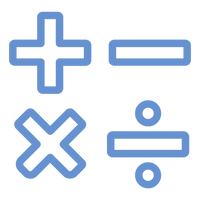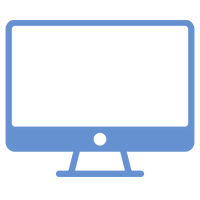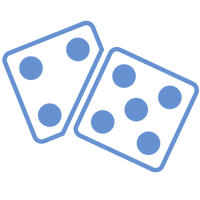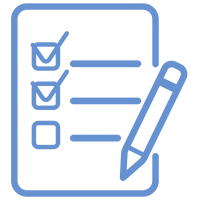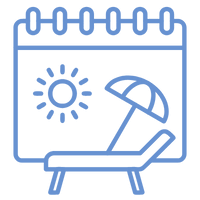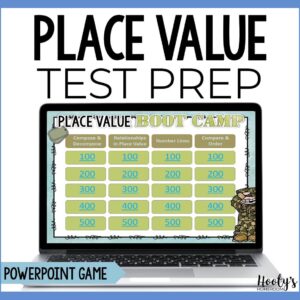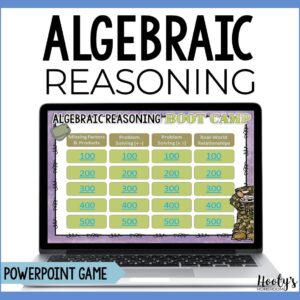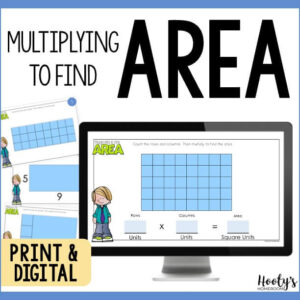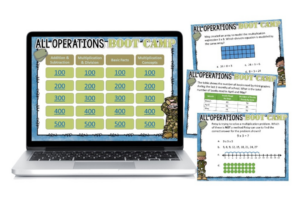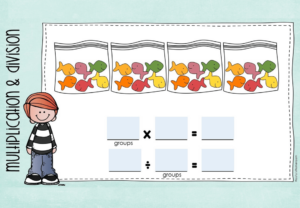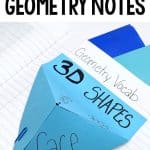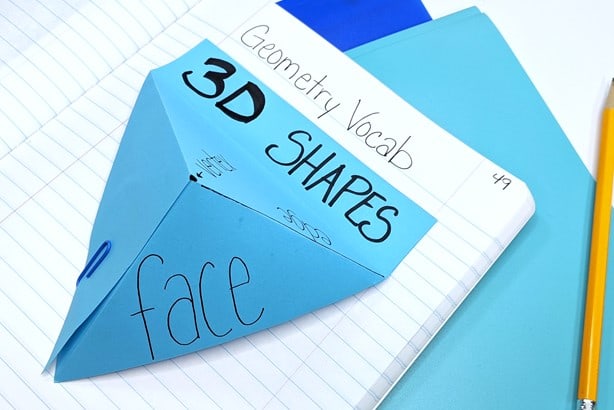
My students get a kick out of adding new things to their math journals and they learn so much in the process. Kids love creating interactive geometry vocabulary notes by turning a flat piece of paper into a 3 dimensional shape. By doing so I am reinforcing the concept of solid figures having 3 dimensions.
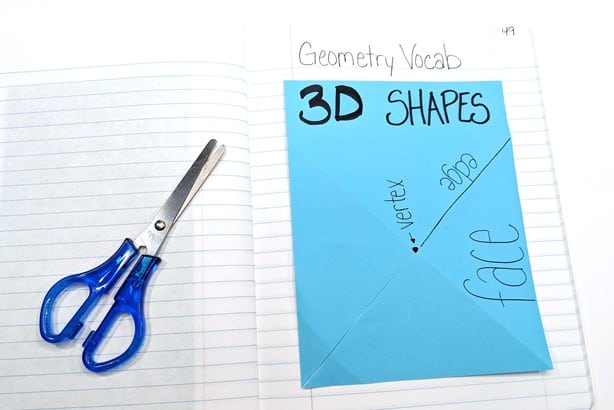
I love that these interactive notes flatten out so that the journal can be closed without smooshing the shape.
Not only are these notes fun, but they are also super easy for your kids to make. I make these with my third graders every year. Here’s how to do it…
Step 1
One piece of copy paper is enough for two students. Using color paper makes this activity even more exciting.
If you’re good at planning ahead, you may want to cut the copy paper in half before class to save a little time. I’ll be honest, there are days when I fly by the seat of my pants, so I just have the students cut the paper in half themselves. It works either way.
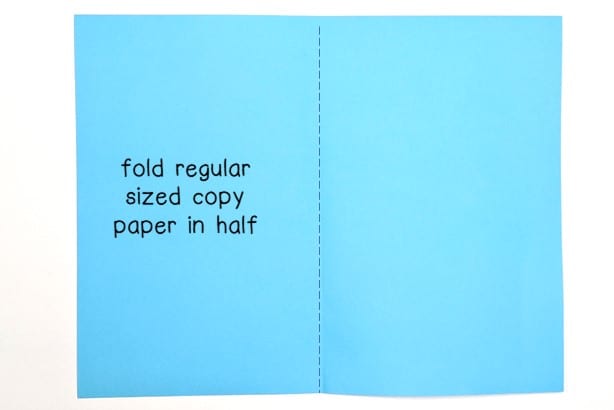
Step 2
Each student only needs one piece (half a sheet of copy paper) to create their own interactive geometry vocabulary notes.
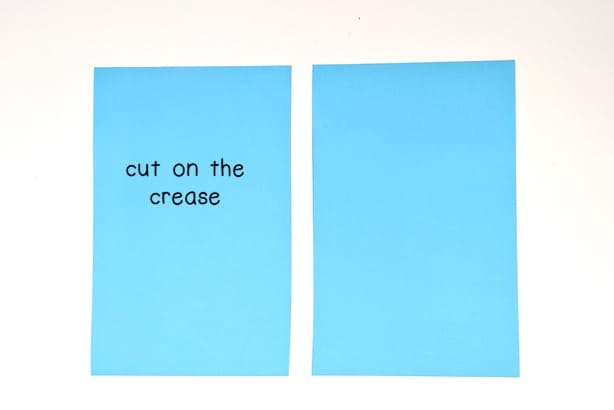
Step 3
Now the folding begins.
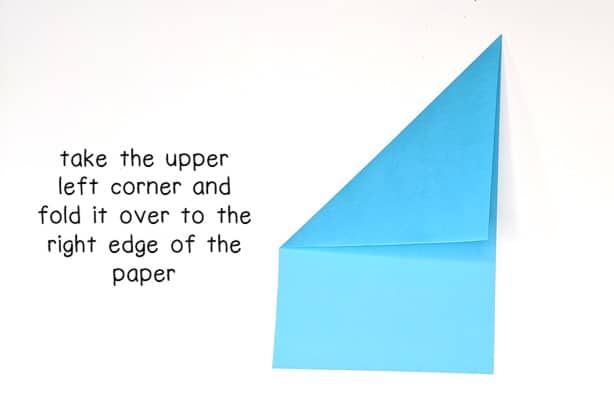
Step 4
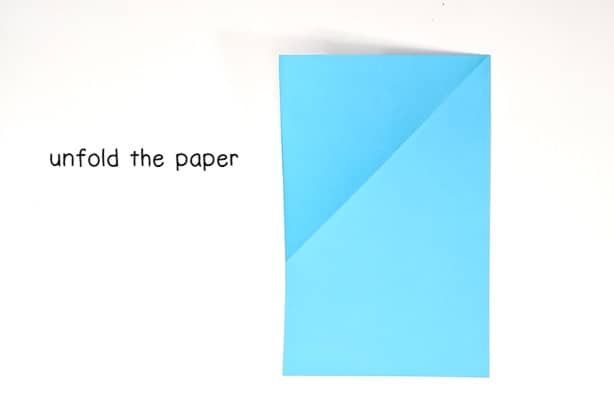
Step 5
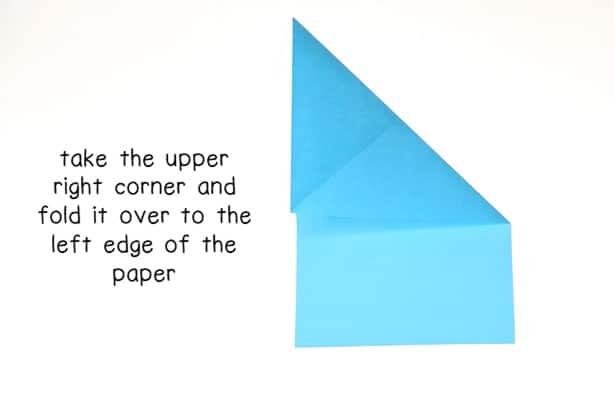
Step 6
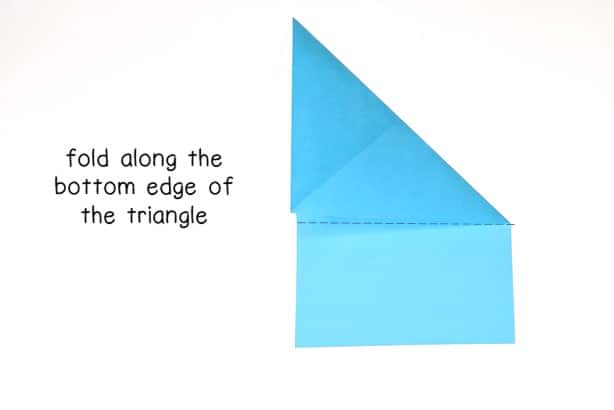
Step 7
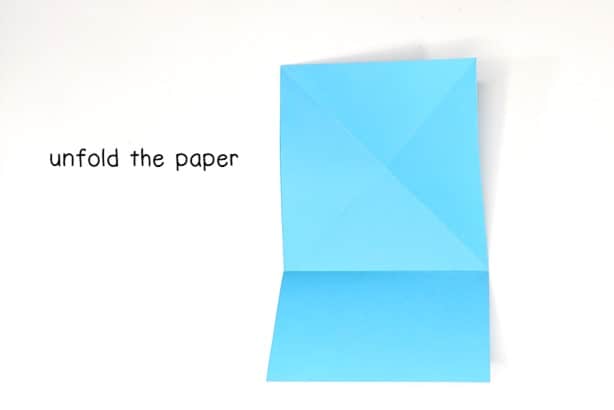
Step 8
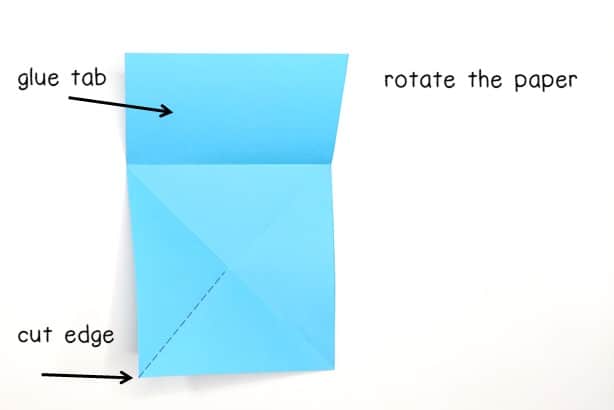
Step 9
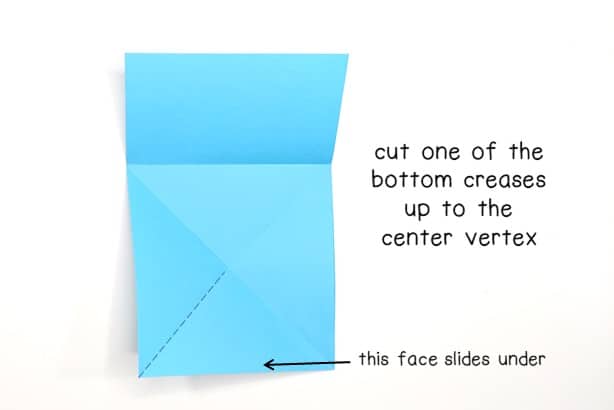
Step 10
All the folding has been done and now it’s time to add the terms to the folded notes.
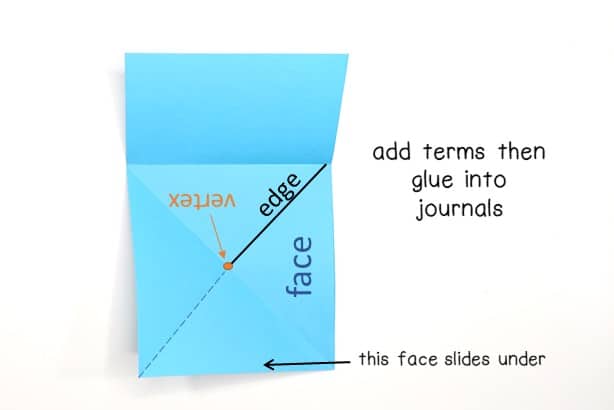
Step 11
Glue the paper into math journals by placing glue under the glue tab. These folded notes can be lifted up so that students can add more notes underneath.
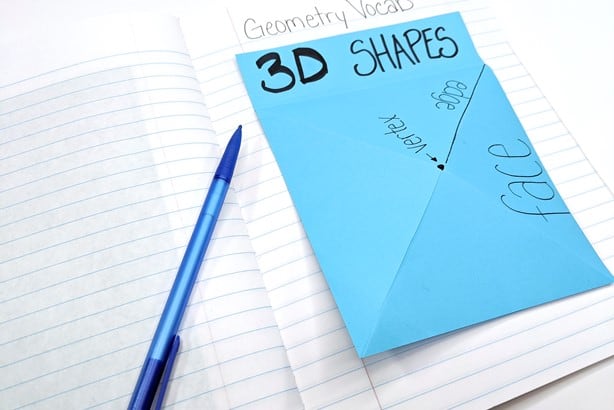
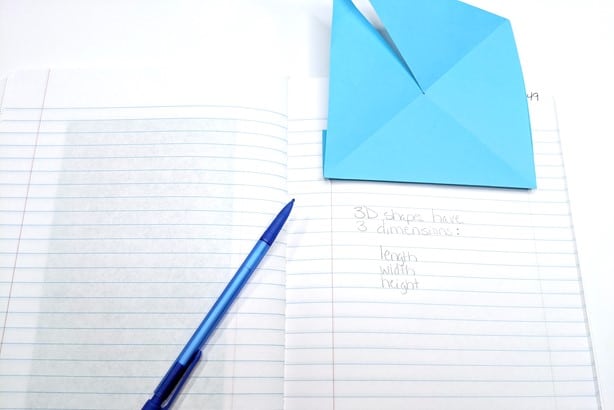
Interactive Geometry Vocabulary Notes
Viola – the finished product!
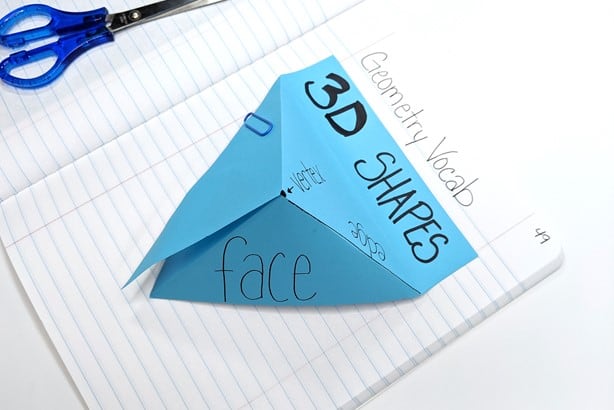
The picture above shows the pyramid being held together with a paper clip. I just did this for the photo. Students don’t need paper clips for this activity. These notes lay flat in the journals. When students need to review geometry terms, they slide one of the faces behind the other to make the pyramid 3 dimensional. When they are finished they lay the paper down flat again.
Adding interactive notes to math journals take a little extra time, but it is so worth it! This particular activity helps students visualize the concept of 3 dimensions while reviewing key vocabulary terms. Read about more interactive notes here.