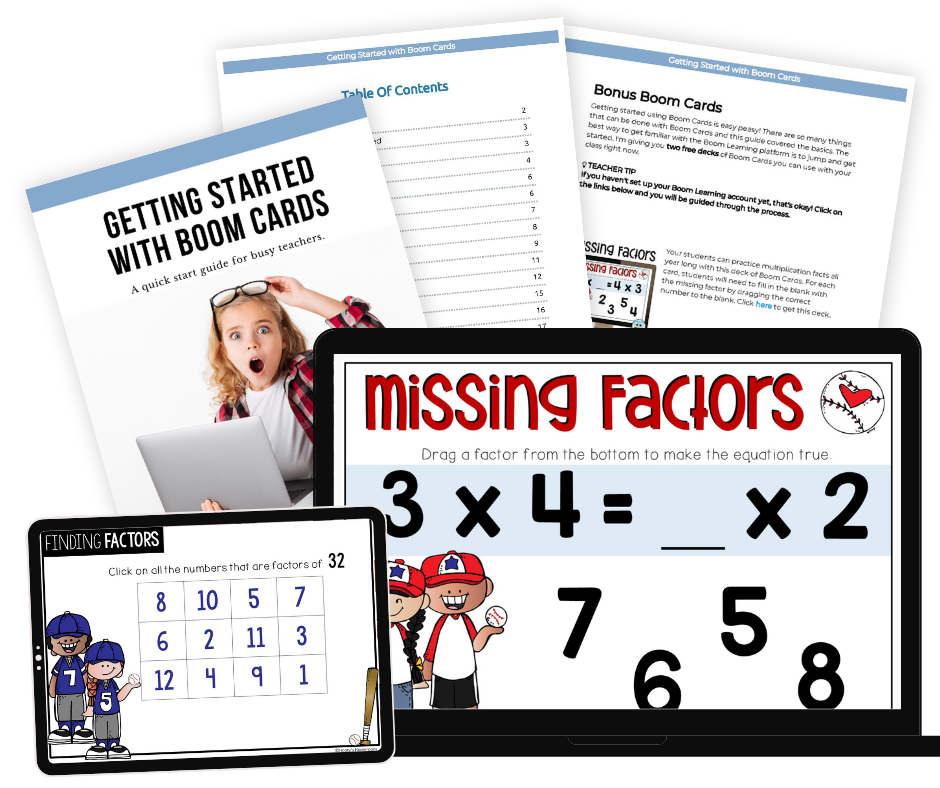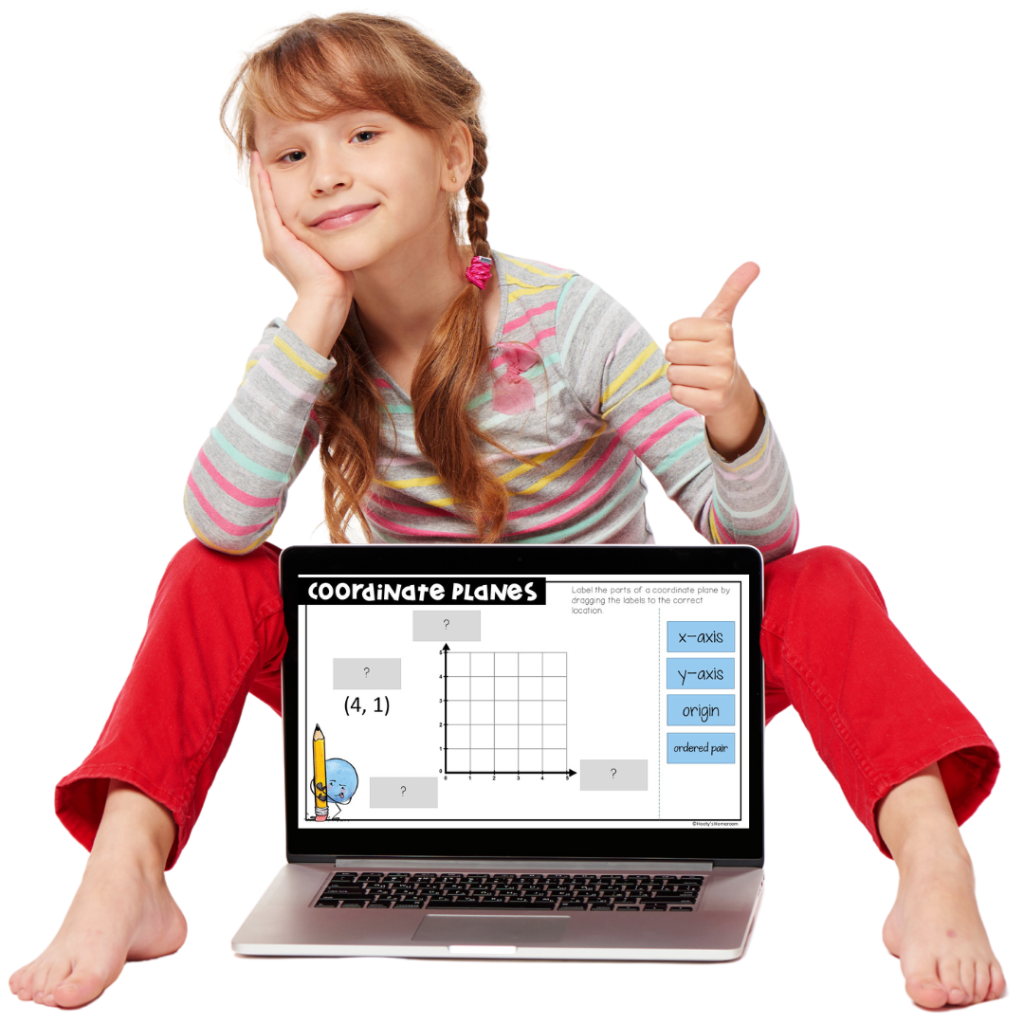
Math Practice Made Simple
Build your students’ math confidence with simple and effective interactive digital activities
Easy to Use Digital Math Activities Show me!
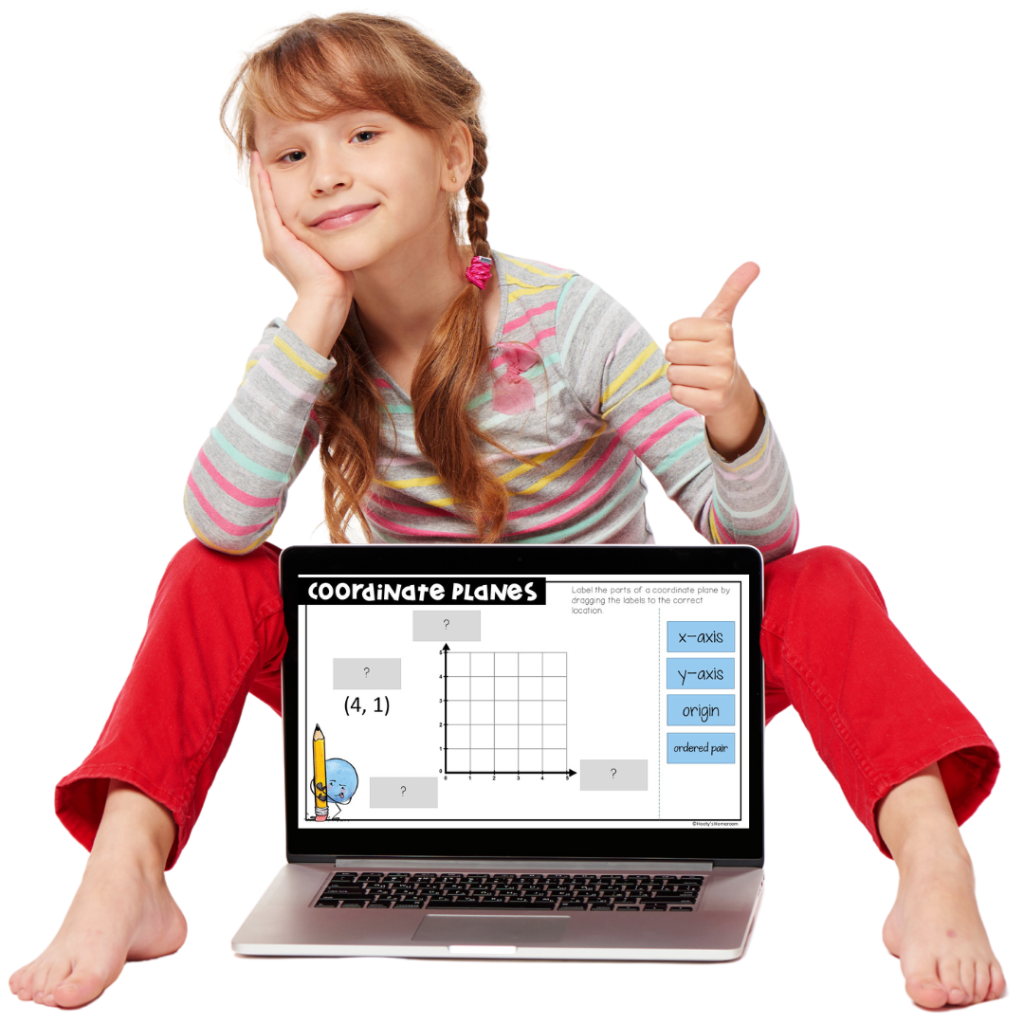
Build your students’ math confidence with simple and effective interactive digital activities
At Hooty’s Homeroom, we provide teachers like you with interactive math practice so that students build a strong foundation of skills and gain math confidence while saving you time.

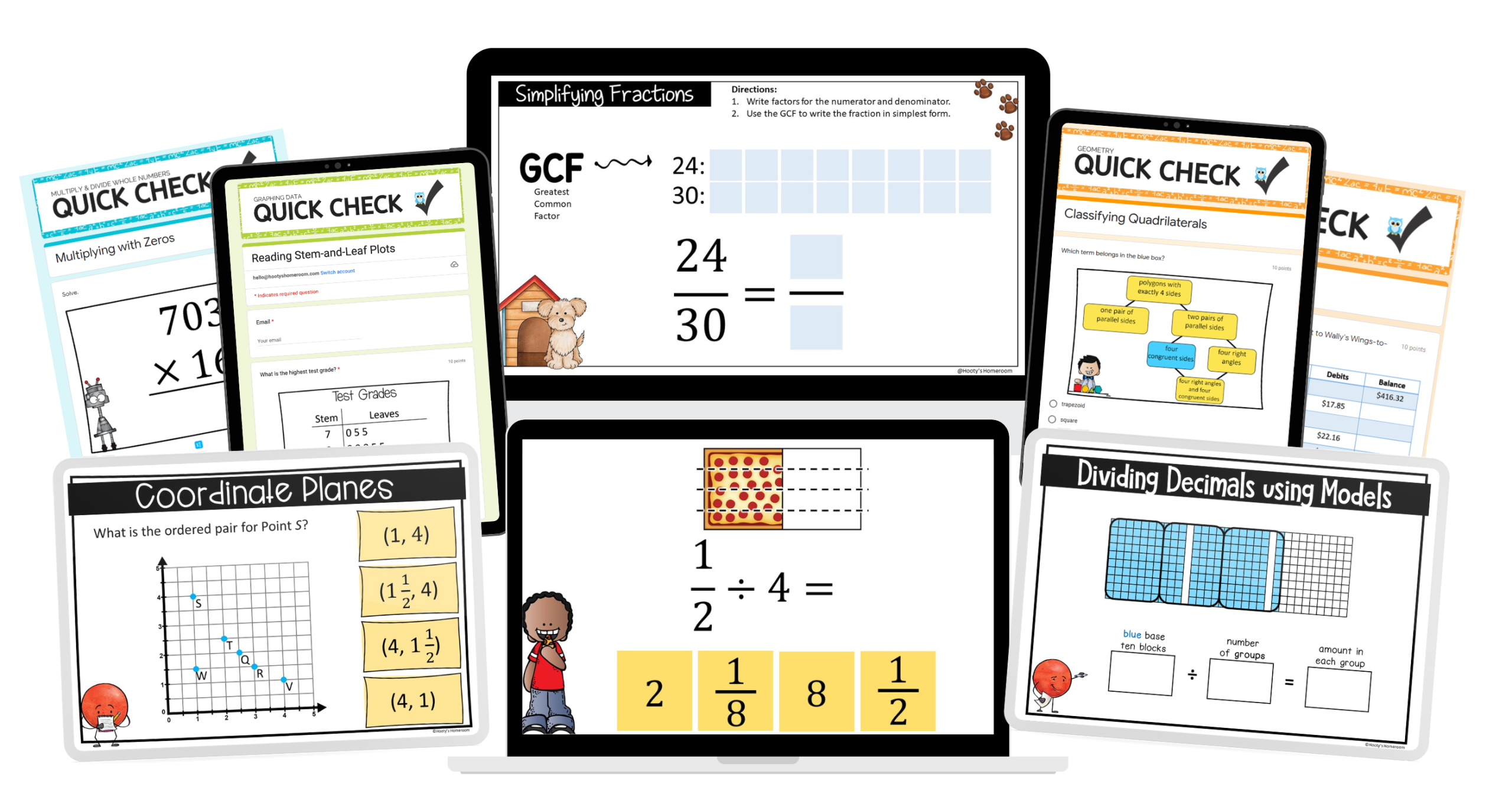
Get over 100 engaging activities to support your students throughout the year. Not only will your students get the practice they need, you will save TONS of time!

After spending a whopping 30 years in the public school system, I’ve definitely been through the fatigue and burnout that comes with the job. I’ve tackled 2nd to 5th grade classes, both in self-contained and departmentalized settings, but you know what really gets me excited? Upper elementary math, it’s my jam!
I have a Master’s degree in early childhood education under my belt, and I’m also a Google Certified Educator. I love creating cool online tools and stuff that jazzes up the learning process and makes teaching a breeze.