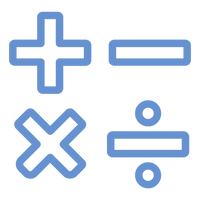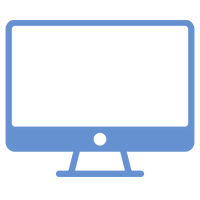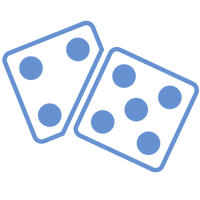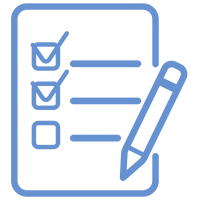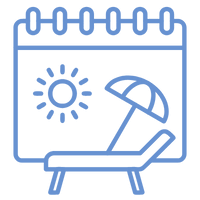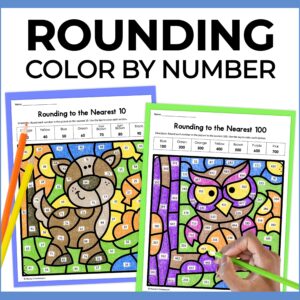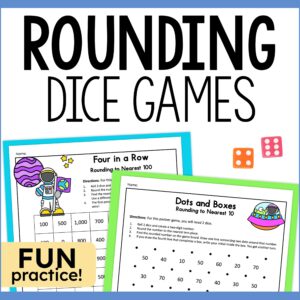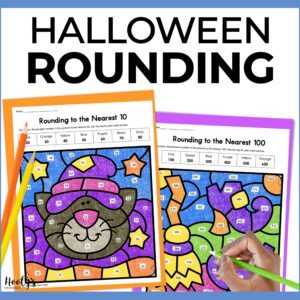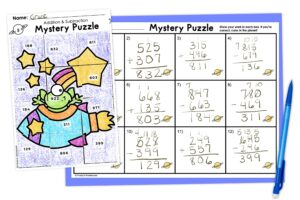I’m sure you have heard of Teachers Pay Teachers, but have you heard about Easel by TpT?
There are so many new digital platforms available that it can be overwhelming to find the one that will work best for your classroom. To be honest, I used to try every new thing I could find, but not so much now. I’m happy with the tools (Google and Boom Cards) I’m currently using.
However, Easel by TpT has caught my eye, and the more I use it, the more it grows on me.
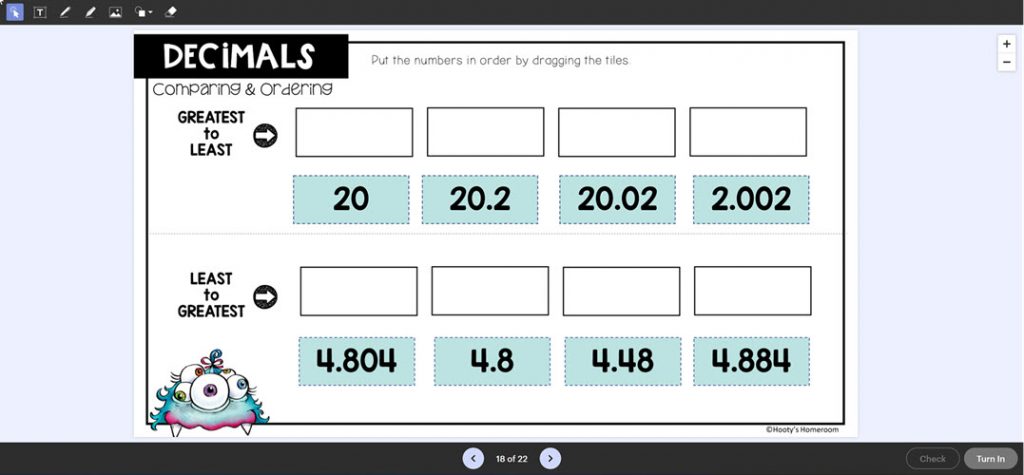
What is Easel by TpT?
Easel is a relatively new platform by Teachers Pay Teachers that can be used to deliver digital lessons and assignments. It’s free for teachers and students and can be used on any internet connected device.
Easel by TpT offers 2 types of resources – Easel Activities and Easel Assessments and they are constantly adding new functionality to their platform.
What is an Easel Activity?
Easel Activities are interactive digital activities. With an Easel Activity, students can complete a variety of different types of tasks.
Easel Activities are not self-grading. However, there are some activity types that are self-checking. Students will be able to continue the activity until they get it correct.
Self-checking activities:
- Multiple choice
- Multiselect
- Drag and drop
- Hot spot
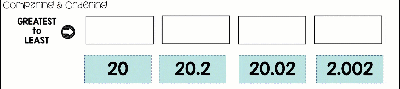
Other activities:
- Fill-in-the-blank
- Short answer questions
What is an Easel Assessment?
Easel Assessments are self-grading tests and quizzes. There are several types of questions that can be asked.
- multiple choice
- Multiple select
- True/False
- Poll
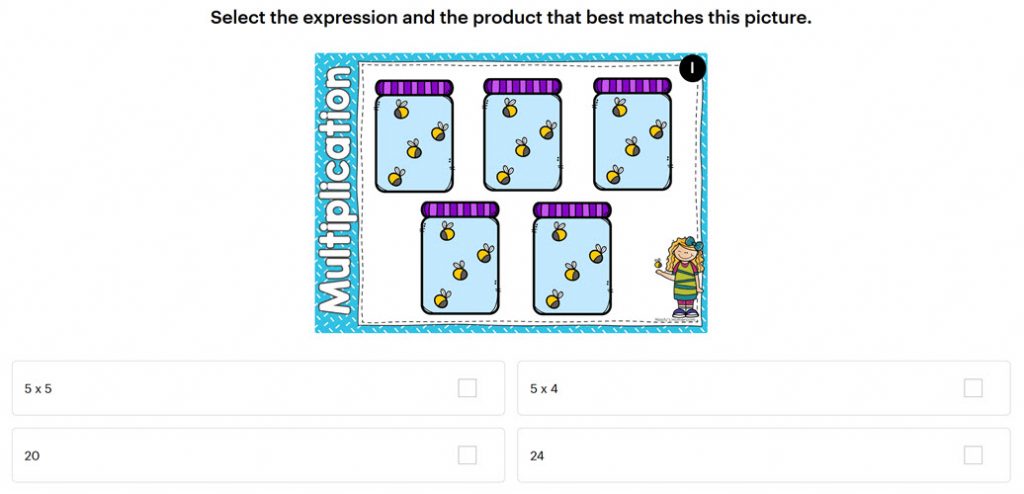
Why use Easel by tpt?
- With Easel you don’t need any additional accounts or memberships.
- Easel activities are easy for students to navigate.
- Moveable pieces can’t be accidentally resized or deleted.
- Easel provides motivational feedback as students work.
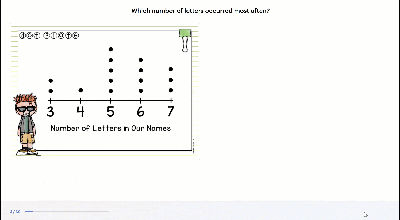
Is Easel safe for students?
Teacher Pay Teachers is cognizant of the importance of protecting students’ personal data.
TpT’s student safety measures:
- TpT only collects the information needed to use their tools
- They encrypt and protect student data
- TpT doesn’t sell data or display ads
- TpT complies with applicable regulations
You can get more information on TpT’s student privacy policy.
Where are my Easel Activities and Assessments?
There are a couple of different ways to get to your Easel resources. You can open an Easel resource from the product page or from My Easel Library from the drop-down menu at the top of the page.
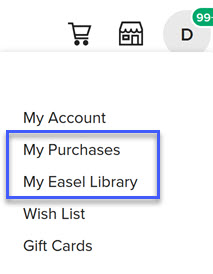
Many teacher-authors on TpT are updating their existing resources to include Easel. To see which of your purchases have been updated to include Easel, go to My Purchases.
Assigning Easel
Easel resources are assigned via a share link or through Google Classroom.

Checking Student Work
You can check your students’ work by going to My Activities and clicking on Submissions.

Easel Activities are not self-grading. However, there are some activity types that are self-checking. Students will be able to continue the activity until they get it correct. However, you will be able to see how many attempts it took for students to complete those tasks successfully. Other tasks will require you to grade them yourself like you would with a worksheet.
Easel Assessments are self-grading with the exception of polls. Once students have completed an assessment, you can review their grades.
Are you ready to try Easel?
What do you think? If you are ready to try Easel by TpT, start by looking to see if any of your purchases have been updated to include Easel. You can also search for Easel Activities and Easel Assessments on TpT.