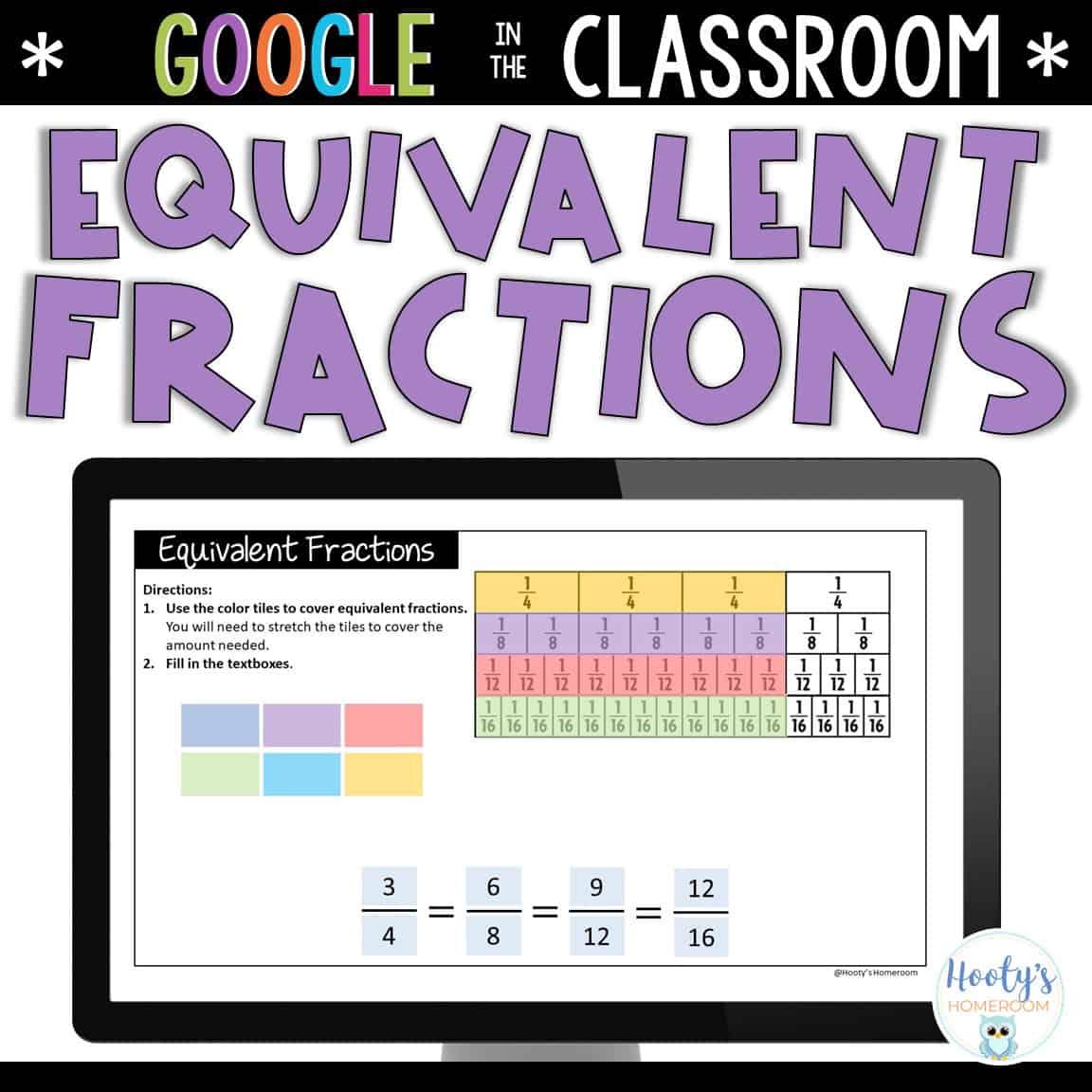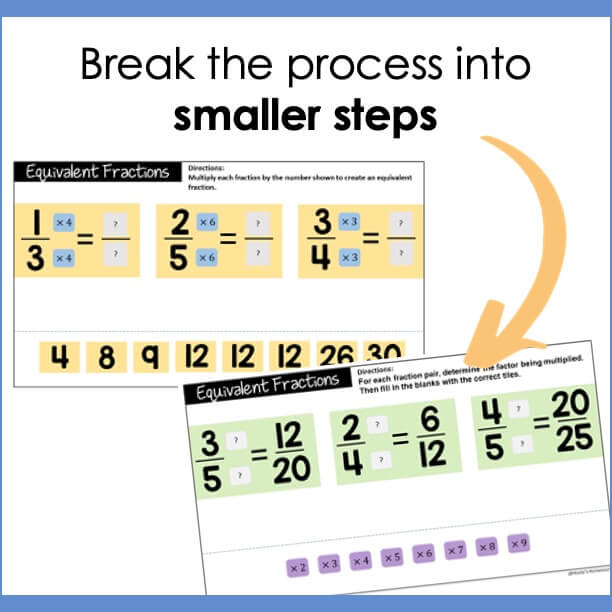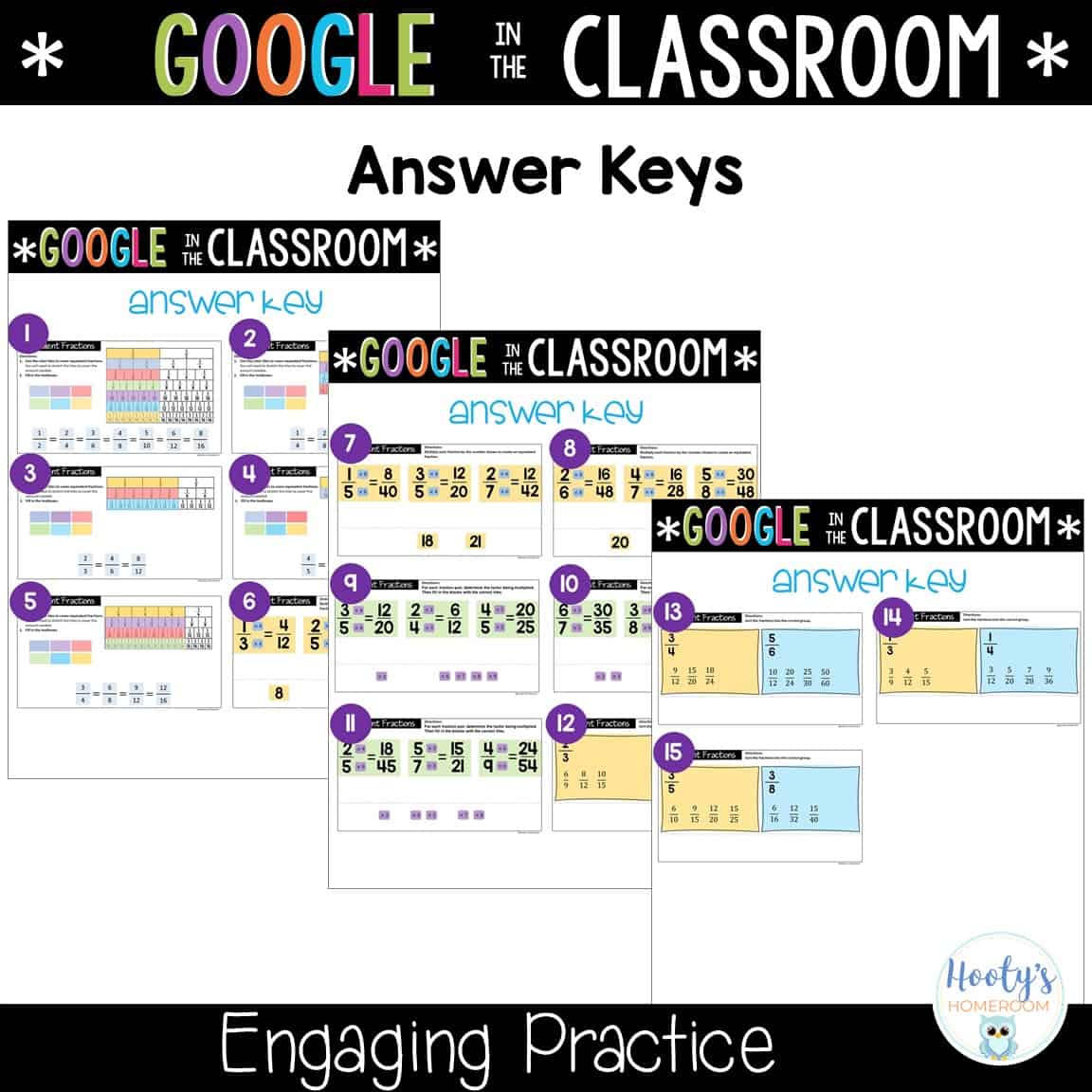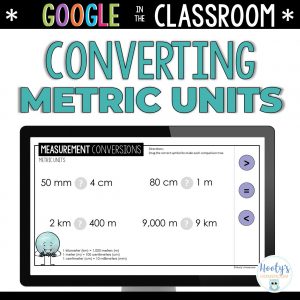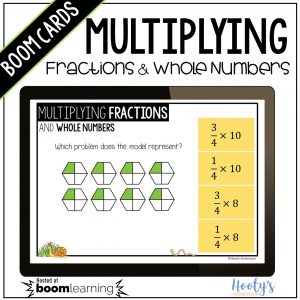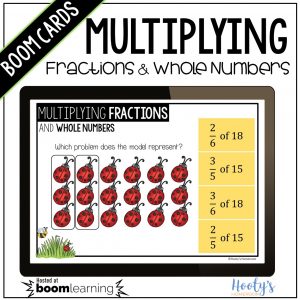Description
Go digital with this worksheet alternative that is perfect for distance learning. With this Google Slides resource, students will practice recognizing and creating equivalent fractions. Your students will love these activities because of the interactive, moveable pieces.

Save 30% by getting all of my 5th grade Google Slides activities in one bundle!
This equivalent fractions resource includes:
- 15 slides
- answer key
- instructions for shortening this assignment
This equivalent fractions resource is easy to assign in Google Classroom.
You will need a free Google account to access these files.
Tip – Students will need to work in “edit” mode to use the movable pieces.
Why Should You Go Digital?
- Paperless – No printing, no copying!
- You can use digital files over and over.
- Digital files do not clutter your filing cabinets!
- Infuse your lessons with technology
- Access from any computer
- Technology increases student engagement
Want to learn more about using Google Slides in the classroom? Check out these links:
You might also like…
Multiplying and Dividing Fractions Using Google Forms
View Equivalent Fractions Google Slides on Teachers Pay Teachers.
Copyright © Hooty’s Homeroom
All rights reserved by author.
Permission for single classroom use only.
SKU# 6216325