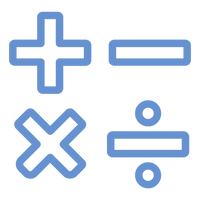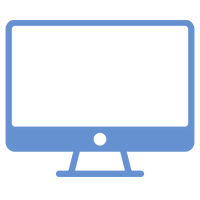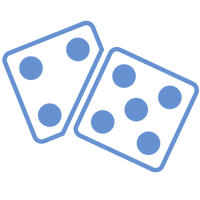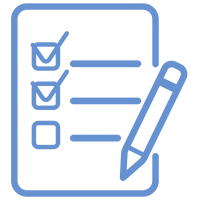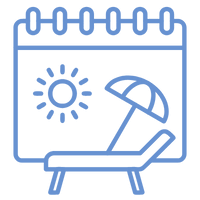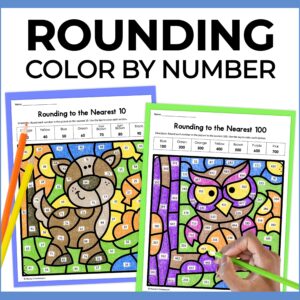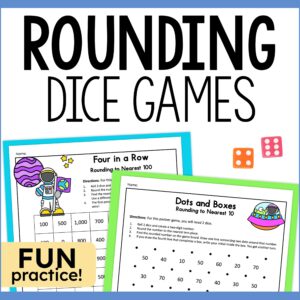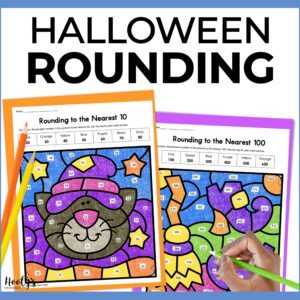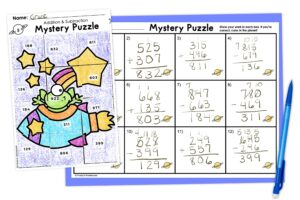Google Sheets math activities are easy for teachers and your students will love them.
I know what you’re thinking…
Nope.
No way.
True confession – thinking about using Google Sheets makes me anxious. Sheets is such a powerful tool that it seems overwhelming at times.
I get it! I really do.
But trust me, Google Sheets are not as scary as you think.
Despite my unease with spreadsheets, I have come to love using Google Sheets to practice math.

Students love these activities and you will too!
why teachers love Google Sheets Math activities
Google Sheets provides my students with important math practice. Easy for me and engaging for them.
students are engaged
The mystery picture keeps students focused on the assignment. Students enjoy watching the mystery puzzle being revealed as they work through the problems.
simple for students
Students can easily navigate through the activities.
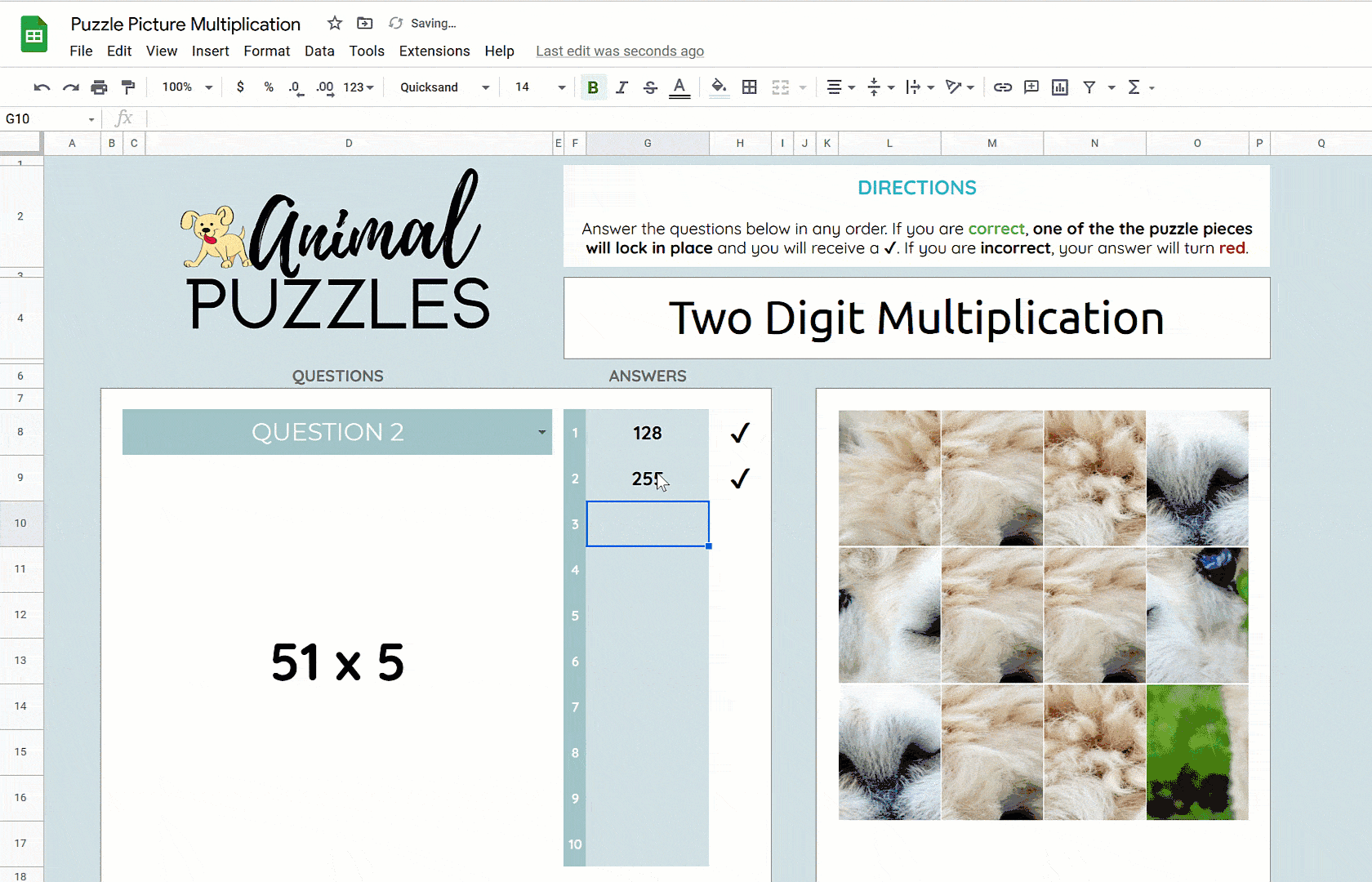
All students need to do is select the question and type their answer into the corresponding box. Easy-peasy!
self-checking
Students know right away if the answer is correct. That makes these activities perfect for meaningful practice.
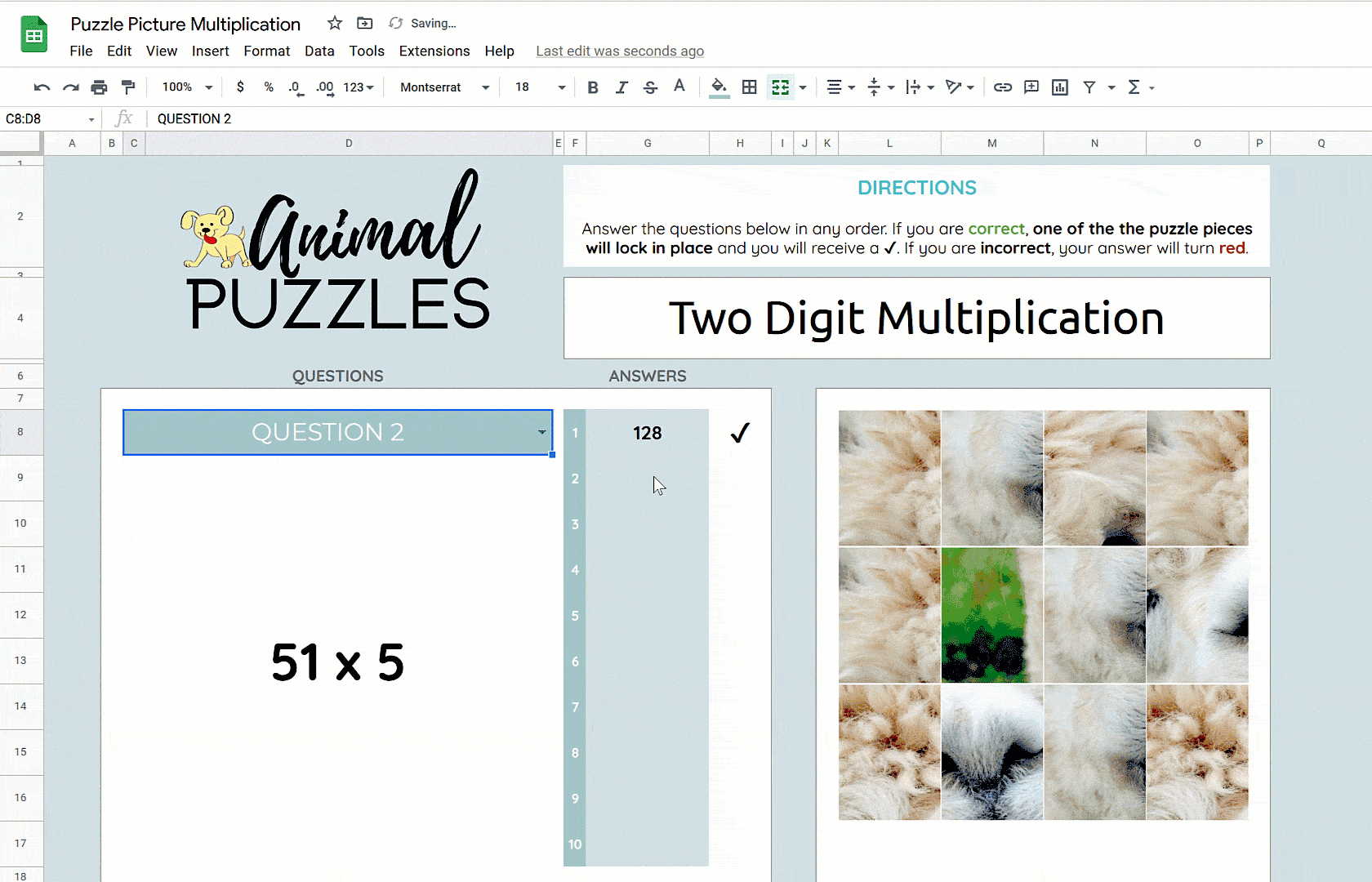
Students receive a check mark for correct answers and a puzzle piece locks into place. When an answer is incorrect, students are notified so they can make needed corrections.
just-in-time interventions
Teachers can quickly spot students who are having trouble and jump in and clarify any misconceptions. This is so much more efficient than intervening after students have worked a full page of problems incorrectly!
progress is saved
If students run out of time, that’s okay! Sheets will automatically save progress. Students can open the Sheet later and pick up where they left off.
skip around
Problems can be worked in any order! If students get stuck on a problem, they can skip it and come back to it later.
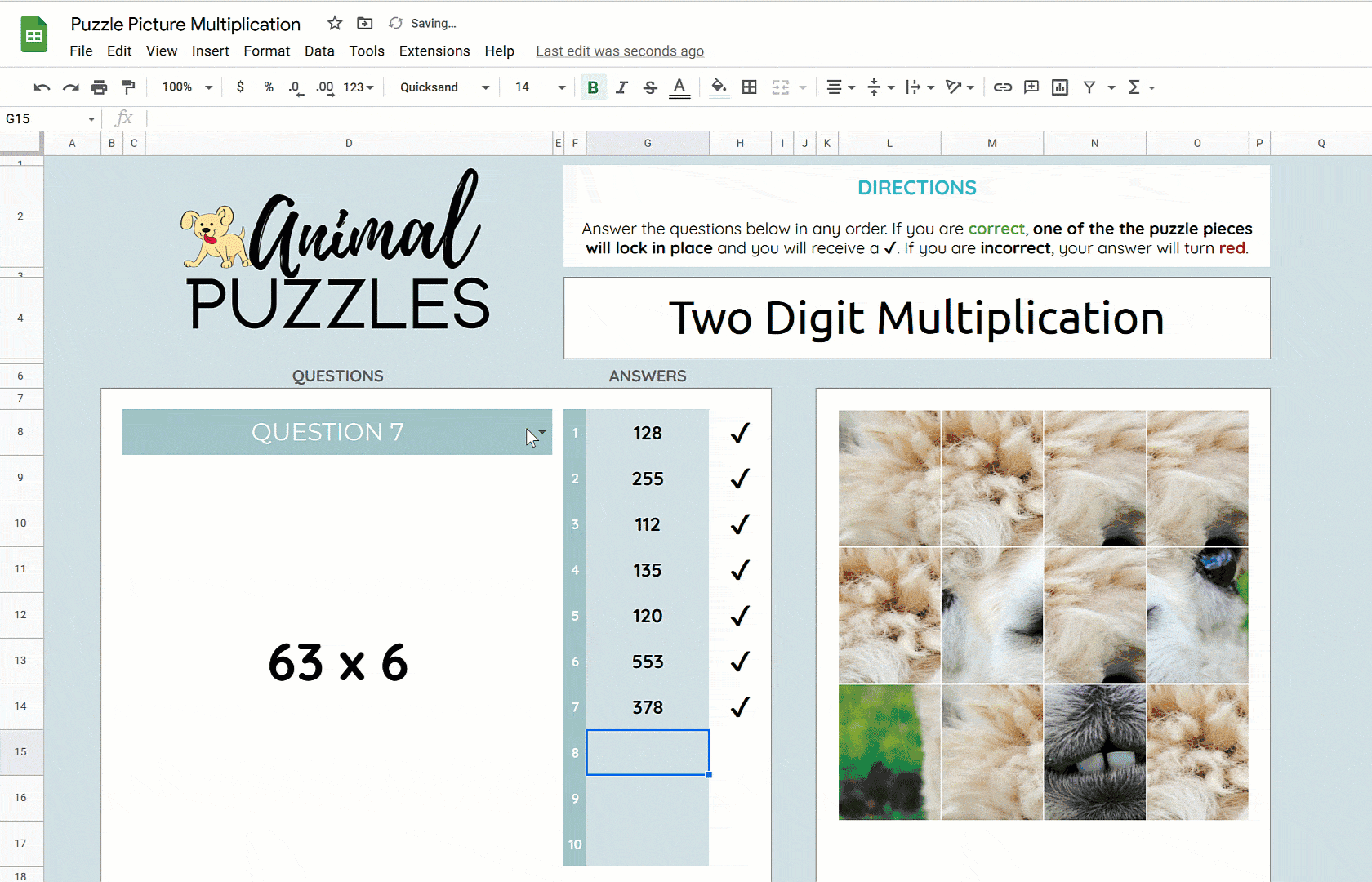
easy to assign
Google Sheets works perfectly with Google Classroom and are easy to assign. Assigning Sheets is similar to assigning Slides.
how to assign sheets in google classroom
Assigning these activities in Google Classroom is so simple.
start with your google sheet
First, open the Google Sheets activity and click the green “Share” button at the top right corner of the screen.

Sheets are typically “Restricted” by default. Click on the link “Change to anyone with the link.”
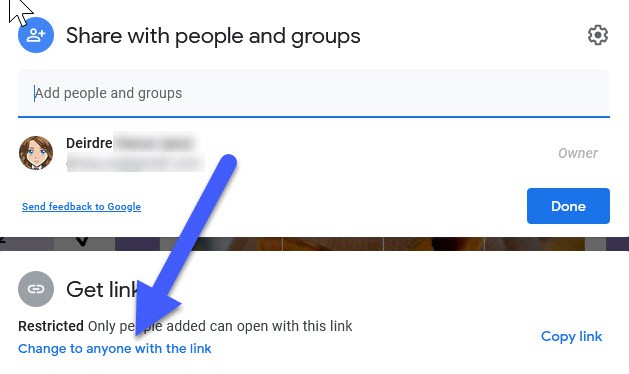
Select “Anyone with the link.”
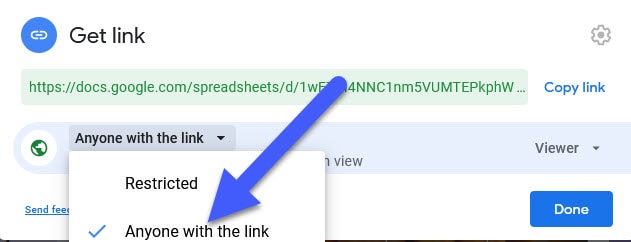
Click “Copy link” then click “Done.”
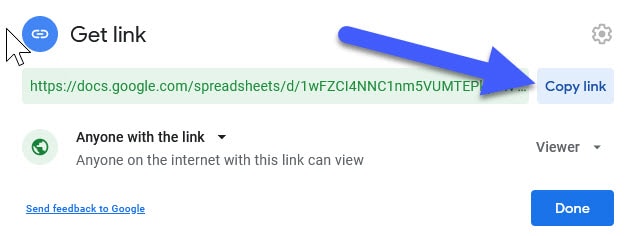
Open your google Classroom
From the “Classwork” tab, click on “Create” then select “Assignment.”
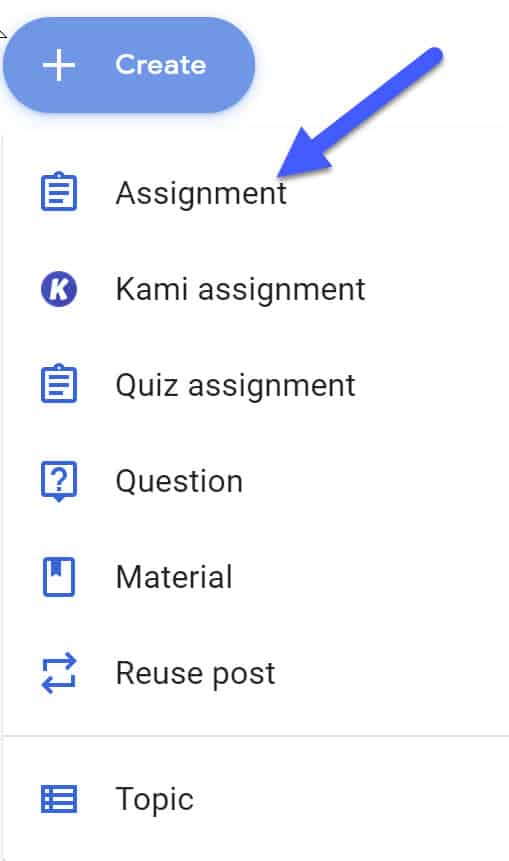
Fill out the necessary details. Then click on the add a link icon and paste the link from Google Sheets.
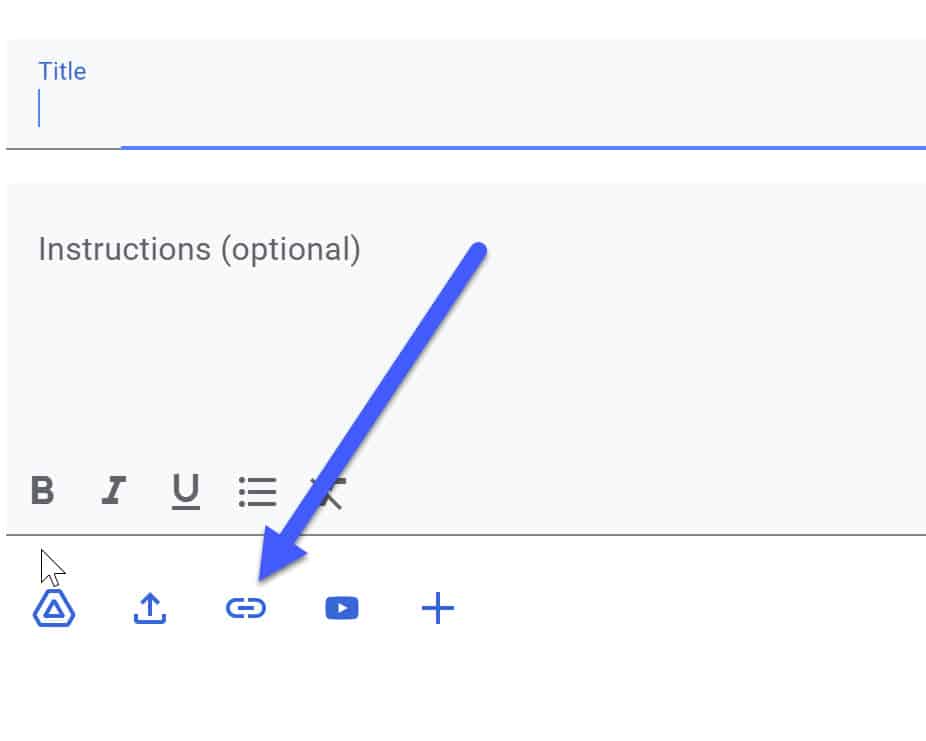
IMPORTANT! To the right of the activity, click the drop down arrow and select “Make a copy for each student.” If you forget this step, your students will all be working on the same document. What a mess!
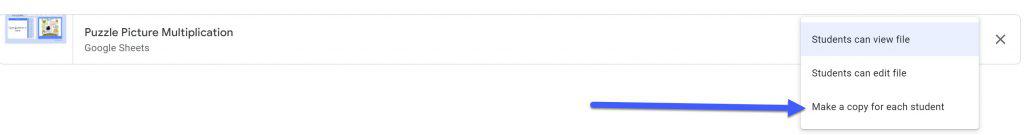
Give Google Sheets a Try
No more cringing at the thought of spreadsheets! Not only are Google Sheets math activities a fun way for students to practice math, but they are also easy for teachers to assign and check.
With these self-checking activities, your students can engage in meaningful practice and have fun at the same time.
Are you ready to give them a try?
Check out these Halloween math picture puzzles.