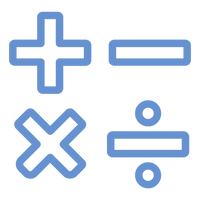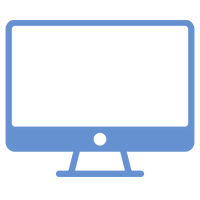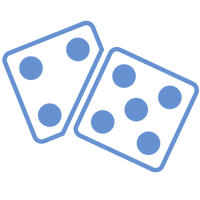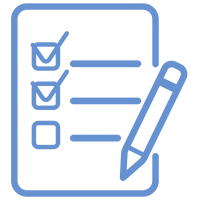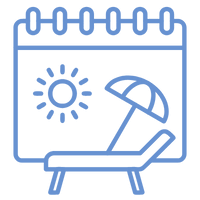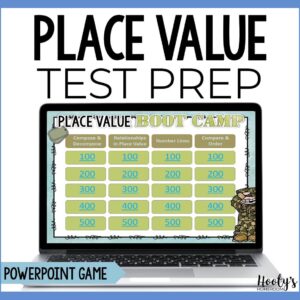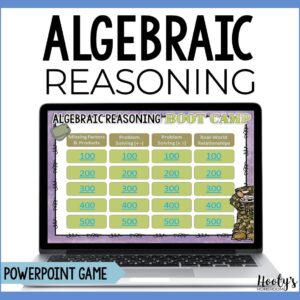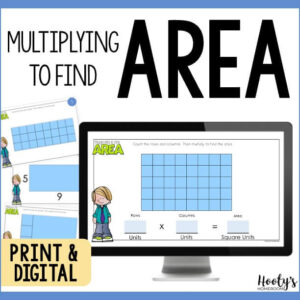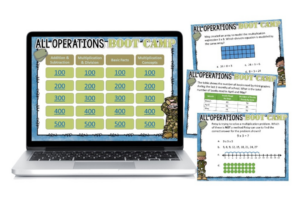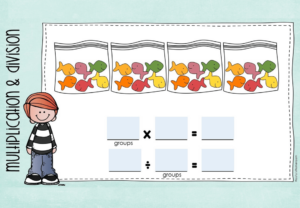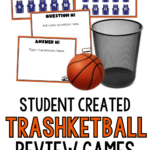Keeping students engaged can be challenging as the school year winds down. Here’s a unique way to review math skills while keeping the energy up: student created games using a trashketball template. Utilizing editable trashketball templates available in both Google Slides and PowerPoint, you can transform the way your class revisits essential math concepts. Here’s how to implement this exciting activity in your upper elementary classroom.
Why Use Student-Created Trashketball Games?
Boost Engagement with Student Created Games:
Students often show increased interest and engagement when playing games designed by their classmates. This peer connection can make the learning process more relatable and enjoyable.
Practice Math Skills Through Game Design:
Students revisit and reinforce their math knowledge as they create questions for their trashketball games. This dual role of designer and learner promotes deeper understanding and retention of math concepts.
End-of-Year Focus:
Maintaining classroom focus can be tough with the excitement of the approaching summer break. Engaging students in a comprehensive project, such as making student created games, helps channel student energy productively. Using a digital trashketball game template is a great way to incorporate technology into the project.
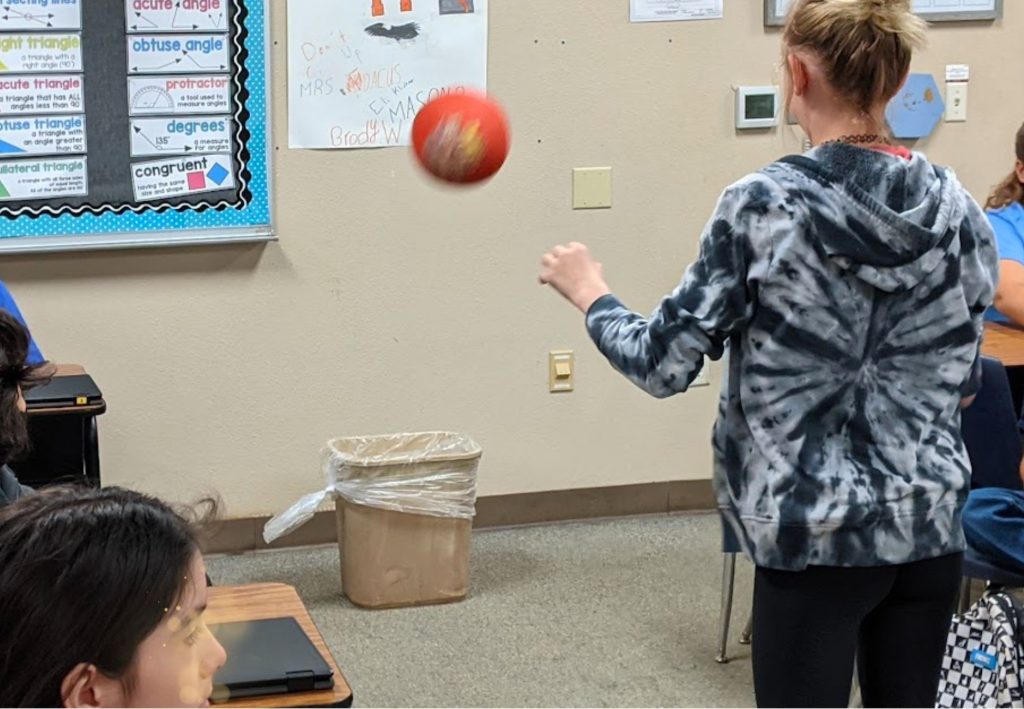
How to Implement Digital Trashketball in Your Classroom
Trashketball Basics:
Trashketball involves teams of students answering math questions to earn shots at a trash can “basket.” Correct answers not only score points but also provide an opportunity for bonus points with successful basket shots. This simple setup requires minimal materials—a trash can, a ball, and a set of problems.
Digital Game Setup:
Choose between Google Slides and PowerPoint based on what’s best for your classroom. The templates come with hyperlinks for easy navigation and are available in three versions, accommodating 10, 15, or 20 questions. This flexibility allows you to tailor the game’s length based on your class period or the depth of review needed.

Steps to Create the Game:
1. Divide the Class into Teams:
Have students form teams. This fosters collaboration and communication among students as they work together to create their game.
2. Select and Edit the Template:
Choose from 10, 15, or 20 question templates. The preformatted templates can easily be shared with students through Google Classroom or other LMS.
3. Develop Questions:
Decide whether to assign students specific skills to cover or let them choose from any of the skills taught during the year. Encourage students to come up with questions that challenge their classmates while ensuring they align with the learning objectives. This part of the process is crucial for reinforcing the students’ own understanding as they think critically about the material.
4. Check for Accuracy:
Once the games have been created, students must review their questions for accuracy and ensure they are grammatically correct.
5. Prepare for Game Day:
Once the games are created, plan a session where each team can present and host their game. Not only does this add a sense of ownership and pride in their work, but students will get a kick out of playing the student-created games.
6. Game Day:
Set up a trashketball tournament by having teams each host their own trashketball games on a different day. This can give you a week’s worth of activities while keeping your students excited about class.
Trashketball Game Templates
Creating your own game templates isn’t difficult, but if you want to save time, check out these ready-made trashketball templates.
What’s Included in the Templates?
- Digital game templates in PowerPoint and Google Slides.
- Options for 10, 15, or 20 questions per game.
- Student recording sheets to keep track of scores and answers.
- Instructions for setting up and playing trashketball.
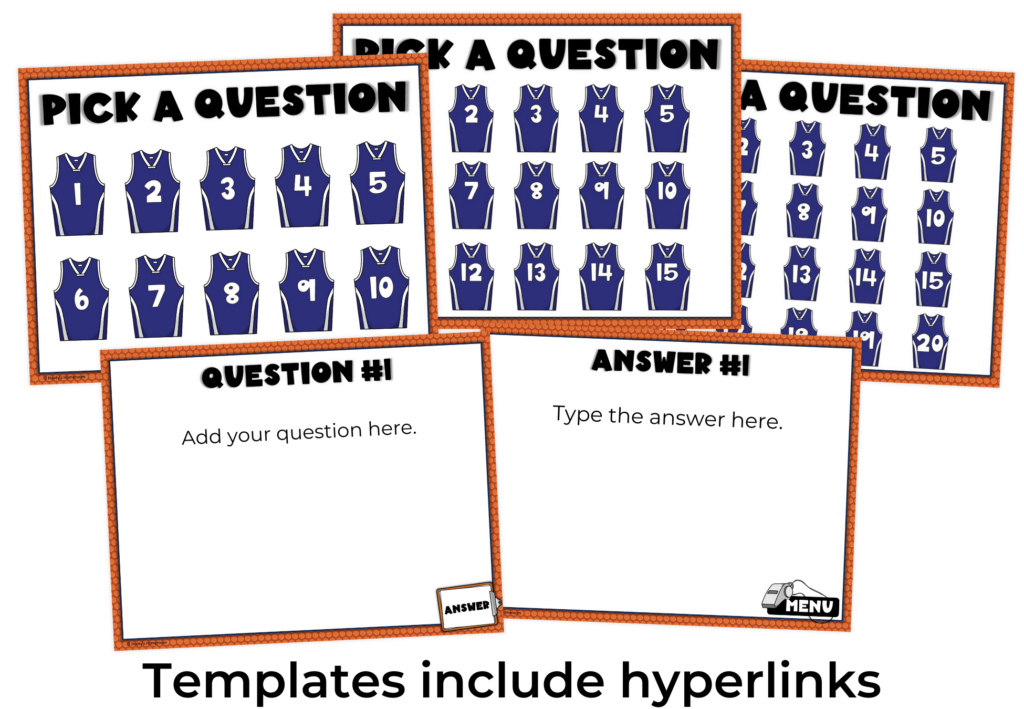
Student Created Games
Creating their own digital trashketball games allows students not only to review essential math skills but also to engage creatively with math and their classmates. This activity brings a dynamic and fun twist to end-of-year reviews, making the final weeks of school both productive and enjoyable. Grab these templates and let your students take the lead in their learning adventure!