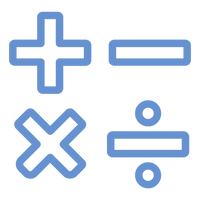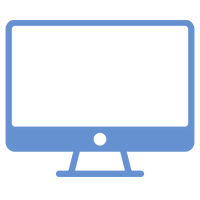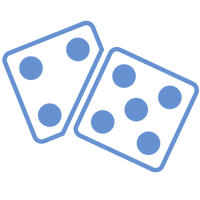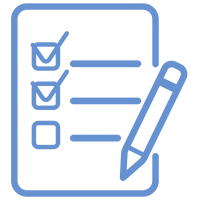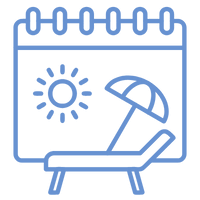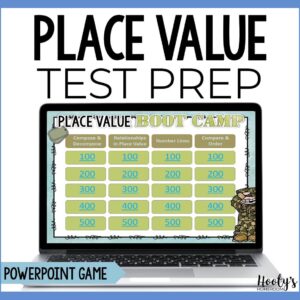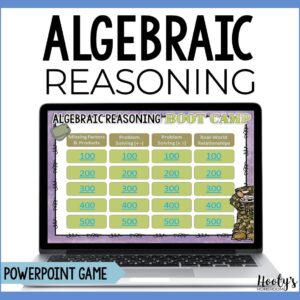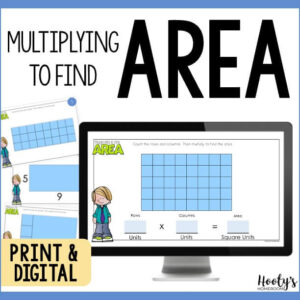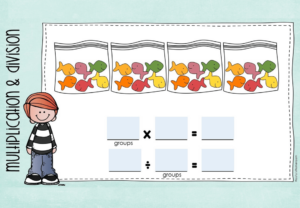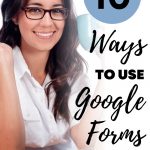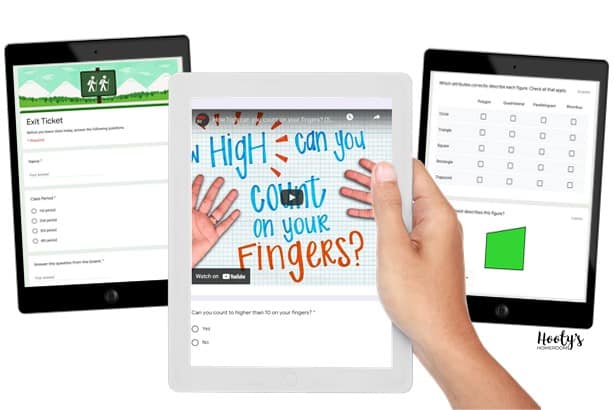
I love using technology to help me be a better teacher. However, with so many apps available to teachers, it’s easy to become overwhelmed. Having a tool that I can use in a variety of ways is a must. To cut down on app overload, I use Google Forms for many of my needs.
Writing About Math
Teachers can assess students’ understanding of essential math concepts by writing about the skills they are learning. Typically students write in composition books or journals. Using Google Forms for this activity, teachers have access to students writing anywhere they have internet access. No more lugging student journals home to read at night.
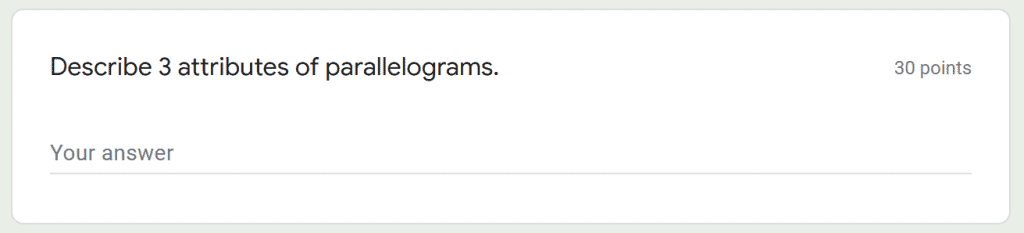
Bellringer
Have students work on a Google Forms bellringer as they come into class. Once students have completed the activity, display the responses anonymously through the data projector. Showing student answers makes a great discussion piece. Turn your bellringer into a teachable moment and discuss correct answers and clarify misconceptions.
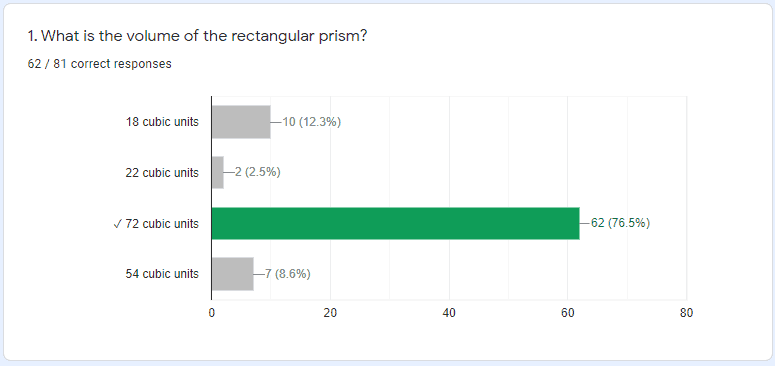
Exit Ticket
Save paper and grading time by using Google Forms for your daily exit tickets. Exit tickets can be specific to the lesson or generic.
If using a generic exit ticket, display the problem or question on the board each day. Students will then fill out the exit ticket based on the work you have shown.
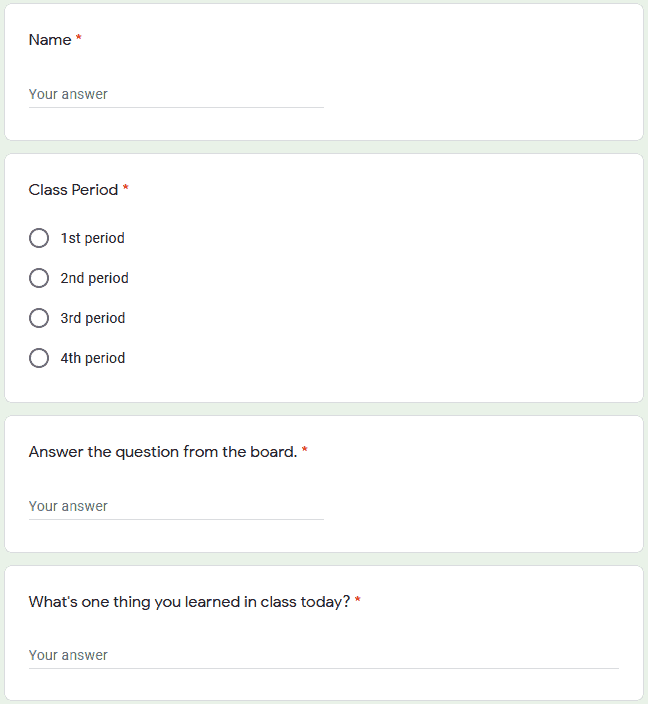
The auto-grading and responses summary features allow you to quickly identify student weaknesses without evaluating each student’s work individually. Therefore, saving you time planning for the next day’s instruction or remediation.
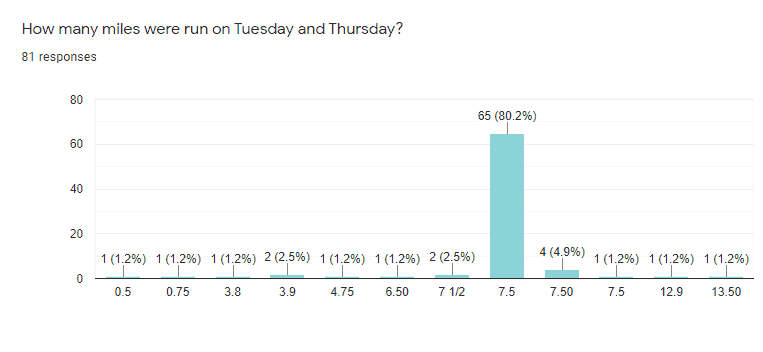
Pretest
Want to find out what students know before you begin teaching? Give them a quick pretest. Google Forms will do the grading, and you will know what skills students need scaffolded. Then, shuffle the questions and answers and give the pretest again later in the unit to show growth.
Unit Test
Using Google Forms for tests allows you to quickly check for trends and spot areas of weakness when the assessment is auto-graded.
Google Forms will display quiz results in two ways: summary data (class overview) and individual data (student quiz details). With these views, you can quickly find the information you need to guide instruction.
If you want to increase the rigor of your test, change up the question types. You’re not stuck with just multiple-choice questions. If cheating is a concern, you can shuffle questions and answer choices so that no two tests are identical.
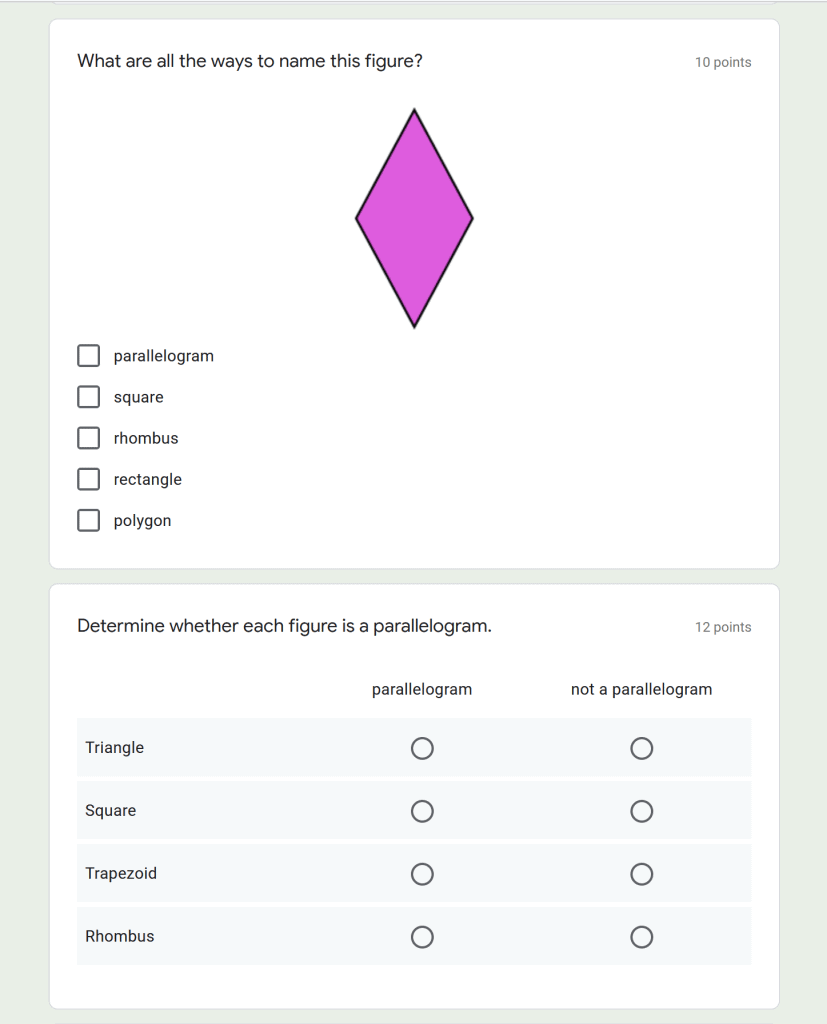
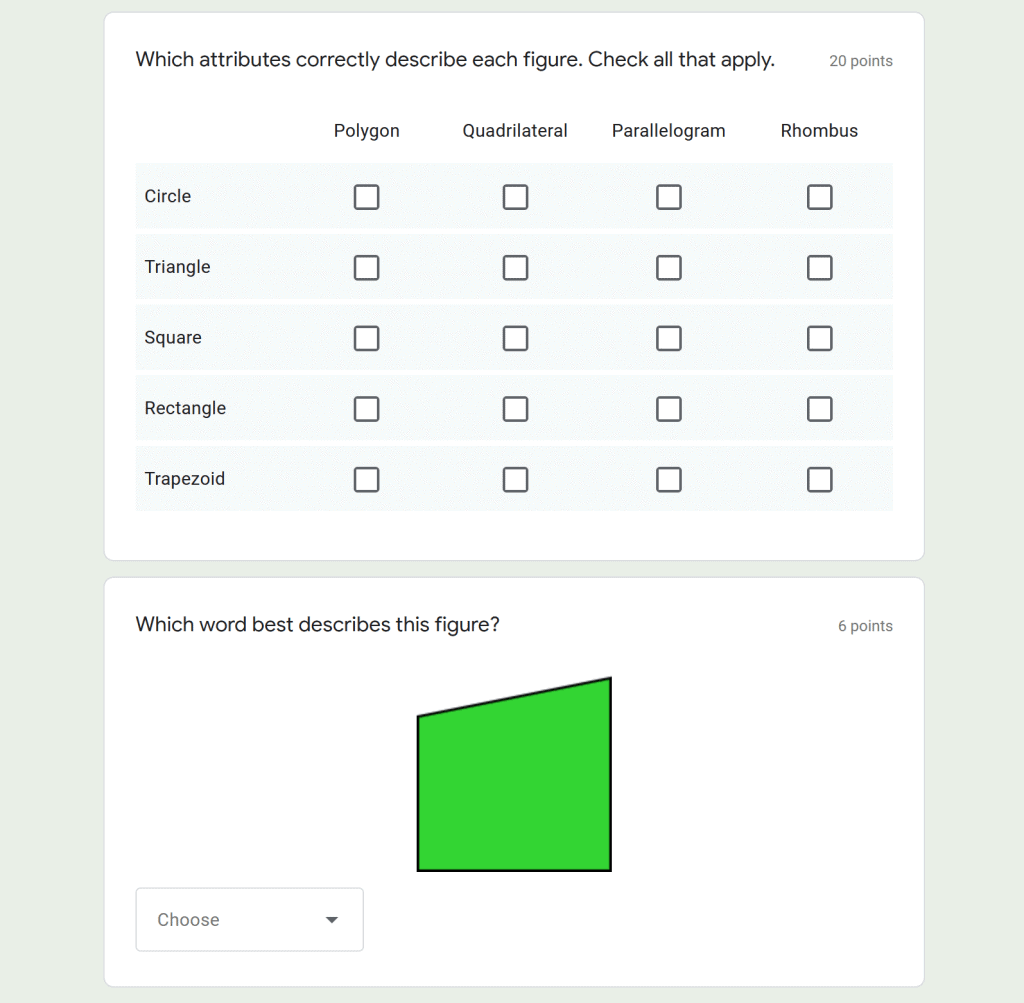
Learn more about the data Google Forms provides with my Google Forms eBook.
Flipped Classroom Activities
Holding students accountable for watching instructional videos on their own is challenging. One way to do this is to embed the video into a Google Form, then add questions about the video. There still isn’t a guarantee that students will watch the video, but you will have a better idea of who did based on the number of questions students answered correctly.
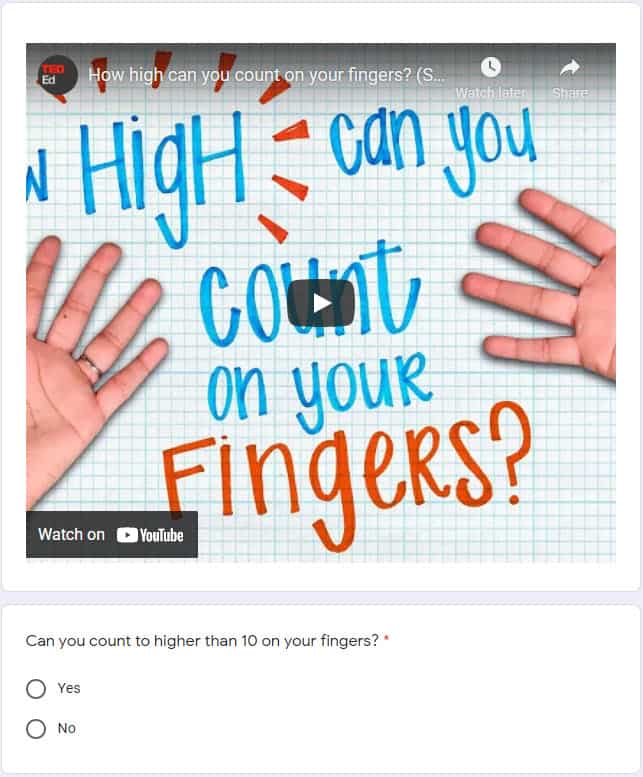
My school has YouTube blocked. However, students can watch YouTube videos when they have been embedded into Google Forms.
Parent Contact Information
Instead of having parents fill out paper questionnaires to gather contact information, use Google Forms instead. Contact information can be sorted and stored in Google Sheets. The best part is, you will have access to the data wherever you are.
Daily Work
Google Forms is fantastic for daily assignments for both remote and in-person learning. Work can be auto-graded, which will save you a tremendous amount of time. Another great feature of Google Forms is the ability to set late work notifications. Once you have turned on notifications, you will get an email notifying you a student has completed the activity. This feature saved my sanity during the pandemic! I have step-by-step directions here.
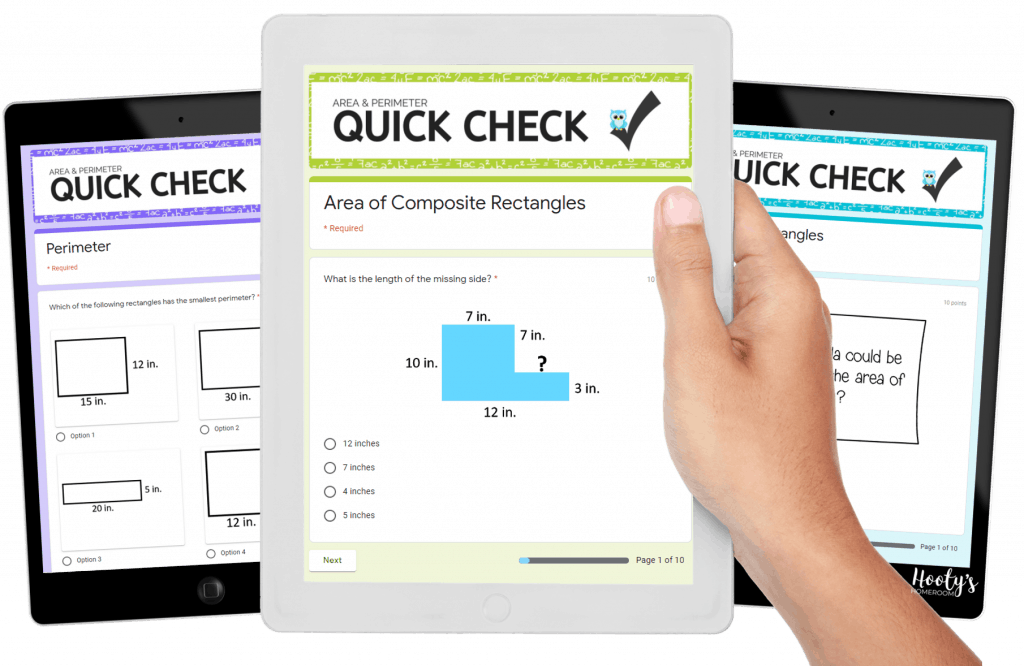
Hyperdoc
Are you a hyperdoc fan? Consider using Google Forms to create your activities. The form can house all the different components of your lesson. For example, you can include a video with follow-up questions, writing assignments, or links to internet activities.
Make your hyperdoc more dynamic by including branching questions. With branching, Google Forms will direct students to a specific question or activity based on the answer they gave to a question. Branching is also a great way to differentiate the lesson or activity to support struggling learners.
Rubrics
Do you use rubrics to grade essays, presentations, or projects? If so, digitize the process with Google Forms. Not only will you speed up the grading process, but the results will be saved in your Google Drive, eliminating paper clutter. You can also send rubrics to students to have them self-evaluate their work.
More Than Just Surveys
Google Forms are much more versatile than I originally thought. I have incorporated this free app in many ways to become more productive, eliminate clutter, and reduce paper copies. Learn more about the basics of using Google Forms in this free eBook.