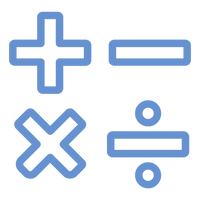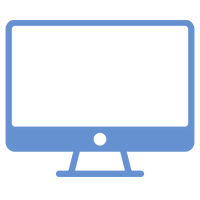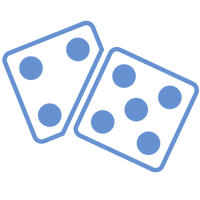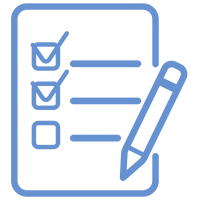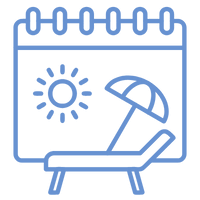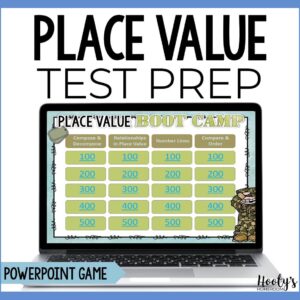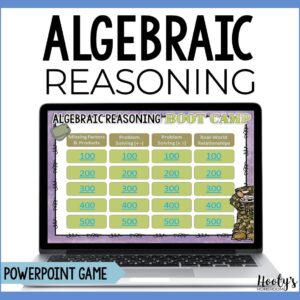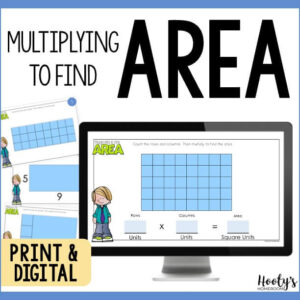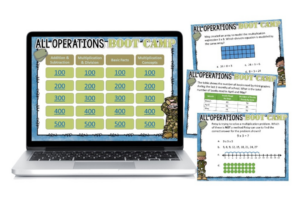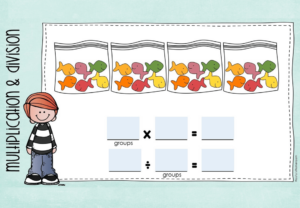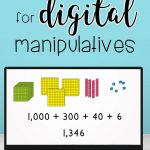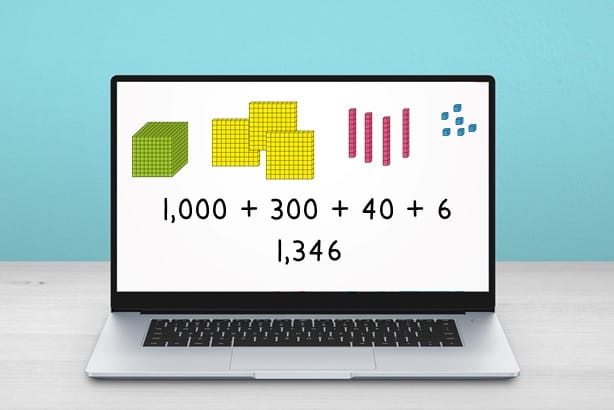
With the transition to distance learning and blended learning instruction, teachers are looking for ways to teach math conceptually using manipulatives. The good news is each student doesn’t need their own set of manipluatives. There are 4 options for digital manipulatives that are reasonably priced and easy to use.
Option #1 – Brainingcamp
Brainingcamp is probably the most comprehensive and easiest to use of all the recommendations in this post.

As you can see in the video, Brainingcamp’s manipulatives are easier to use than traditional manipulatives. The activity in the video would be much more tedious with traditional manipulatives and you would need A LOT of them!
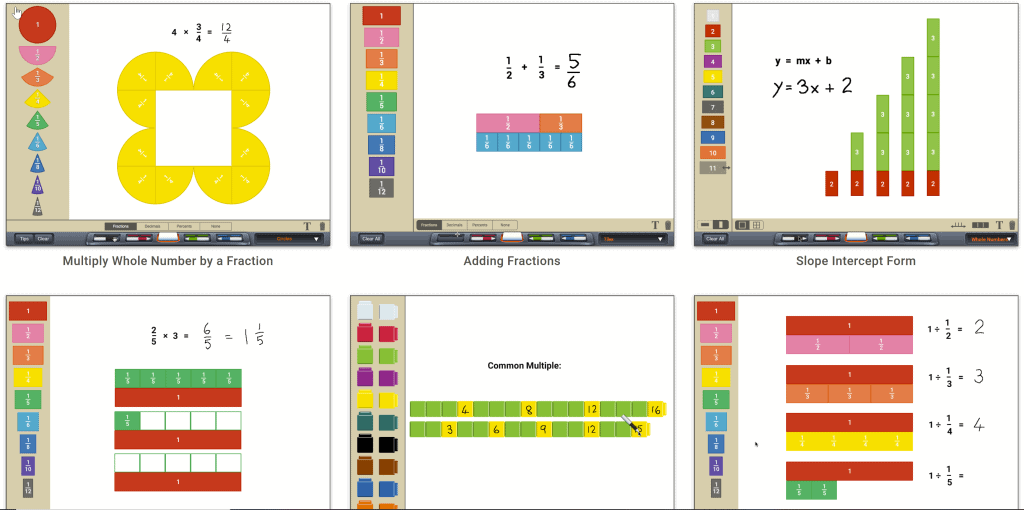
Brainingcamp offers many suggestions on how to use their manipluatives on their website and on their YouTube channel. The ideas include more challenging concepts from upper elementary and middle school math. Manipulatives are not just for students in the primary grades.
What you need to know
Brainingcamp is not a free tool, but they do offer a 30-day trial. The paid memberships are reasonably priced, but this is something you would probably want to ask your principal to pay for.
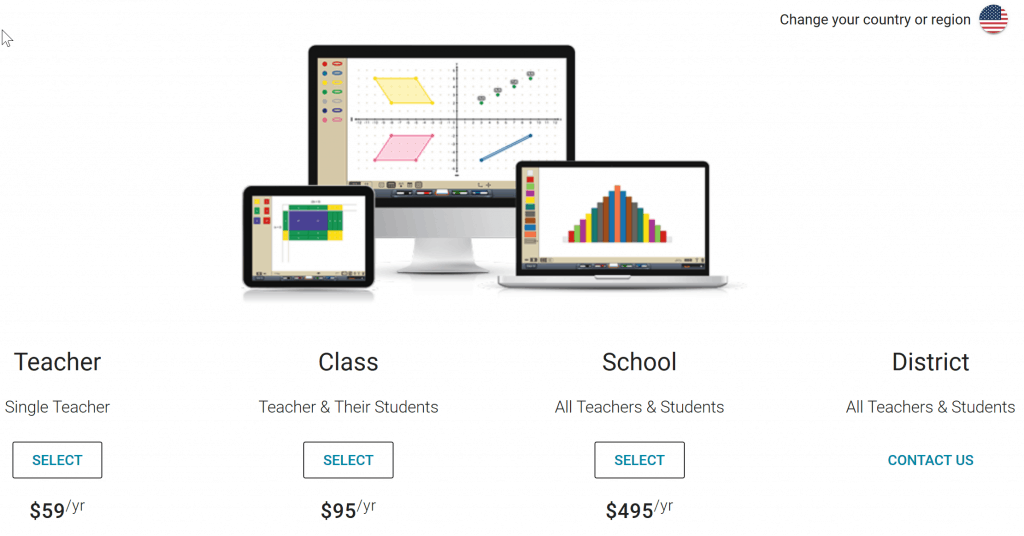
Students can access Brainingcamp at home and school. Students share a generic login making the site easier to access with no complicated usernames or passwords to remember.
Option #2 – The Math Learning Center
The Math Learning Center is a free alternative. These apps are based on the visual models featured in Bridges in Mathematics. Even if your district doesn’t use Bridges curriculum, you can take advantage of their free apps.
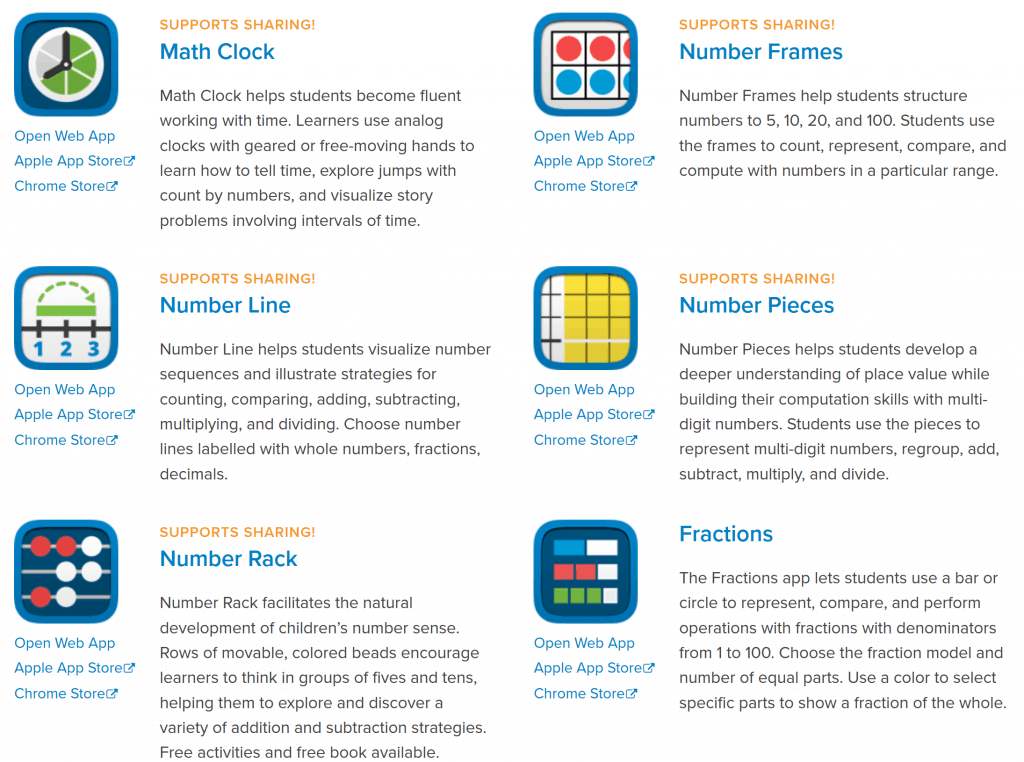
A great feature offered by The Math Learning Center is the ability to share problems. Teachers can create a problem on their device then easily share the problem with their students. Students use the manipulatives in the app to solve the problem, take a picture of their work within the app, and send it back to the teacher.
The ability to share thoughts and ideas back and forth is huge! This feature adds a layer of accountability. To get more information on sharing, watch the video from The Math Learning Center.
Option #3 – Use Clip Art
Another option for using virtual manipulatives with your students is purchase clip art to use with apps like Google Slides.
With this method, all you need to do is add clip art images to Google Slides. Students will need to work in edit mode and they will be able to interact with the clip art.
What you need to know
You will need to make note of the clip artist’s terms of use before purchasing their work. Not all artists allow their graphics to be used digitally. When searching for clip art, look for the words “moveable pieces”.
Erintegration on Teachers Pay Teachers has some amazing clip art that will serve your purpose well.
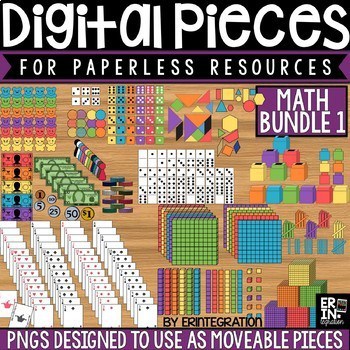
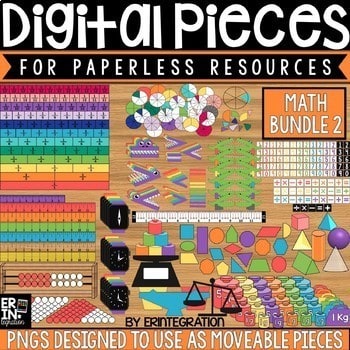
Option #4 – Create Your Own
If you want to save a little money, you can create your own virtual manipulatives.

Creating your own rulers is tedious, but making your own counters, number tiles, and place value tiles is easy. Read more about how to create your own in this post.
Which Option is Right for You?
All these options are reasonably priced and easy to use. The convenience and flexibility of using of these digital options may have you choosing digital manipulatives over traditional manipulatives. Which platform do you use for your virtual manipulatives?