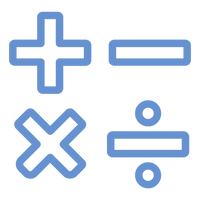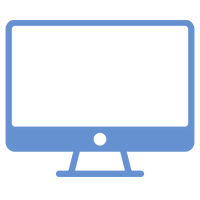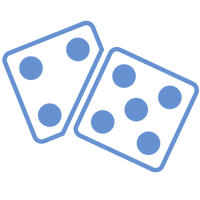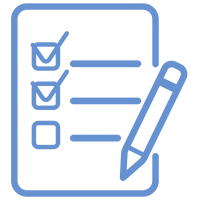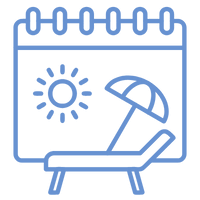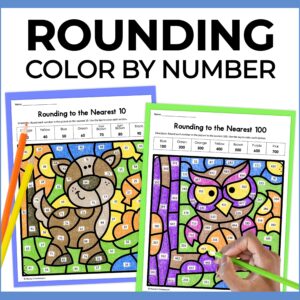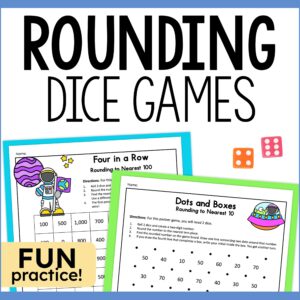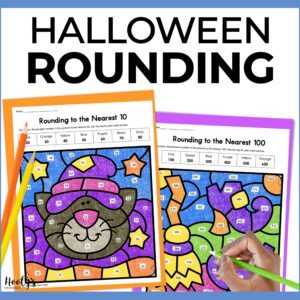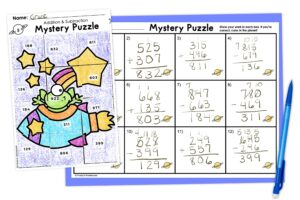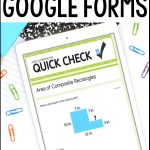Teachers already have an overwhelming amount of tasks and duties, leading them to become overwhelmed and exhausted. Google Forms will save teachers’ sanity and valuable time.
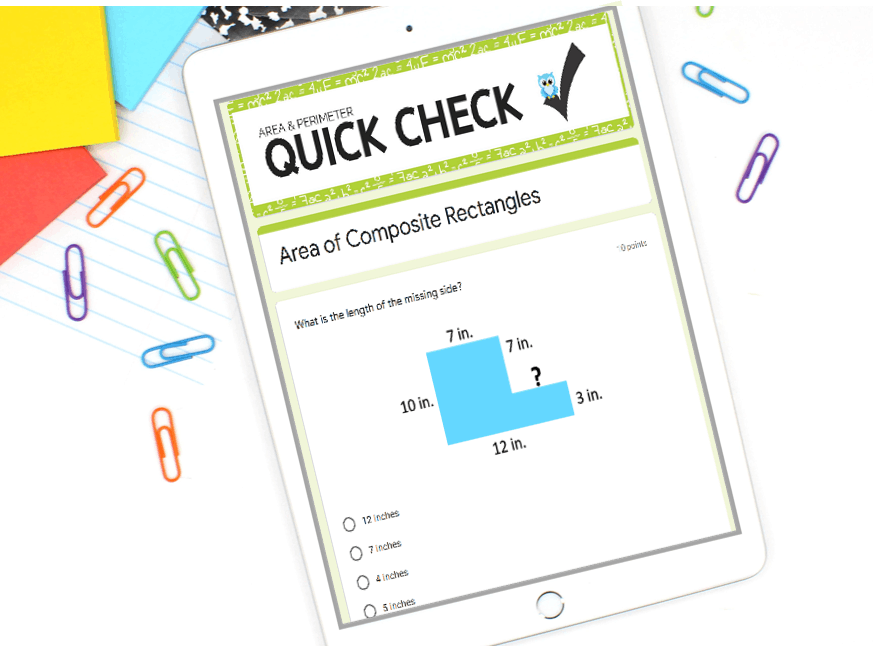
A small satisfied sigh escapes my mouth at the end of a successful lesson. My students are engrossed in their work, and all is well with my world.
I yearn to spend some extra time curled up with a good book tonight, so I creep to my desk, hoping to sneak in some grading.
As soon as my butt hits my chair, the rapid-fire questioning begins.
“What is your favorite animal?”
“Can I go to the bathroom?”
“Can I get a drink?”
It looks like I’ll be grading papers at home. Again.
I’ll let you in on a little secret. I HATE grading papers.
Spend Less Time Grading
And more time reading. Or Netflixing. Or even skydiving.
Self-grading is the best feature of Google Forms.
Instead of tediously grading papers, you can focus on analyzing your students’ performance and planning for remediation. Let’s face it – no matter how wonderful your lesson, there’s a chance at least one of your students will need remediation.
And guess what? Google Forms will save you time analyzing data too!
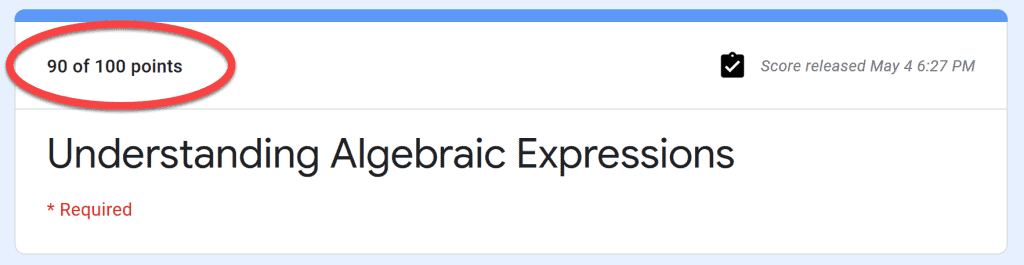
Quickly Dive Into Data
With traditional paper and pencil tasks, once you have graded the towering mound of worksheets, it’s time to look at the results. I’m too exhausted to care at this point, but there is value to be found in the data.
Good news – not only does Google Forms grade student work, but it also collects data. Not only do teachers save time grading, but they also save time organizing data. Data collection is yet another reason Google Forms is a teacher’s best friend.
Once an assignment has been submitted and graded, look at the collected data within Google Forms. You can see an overall view of how your students performed, which questions students missed, etc.
A glance shows me how my students performed on this assignment.

Want to see all of a student’s answers in one place? Individual student data allows you to view each question and see how the student answered.
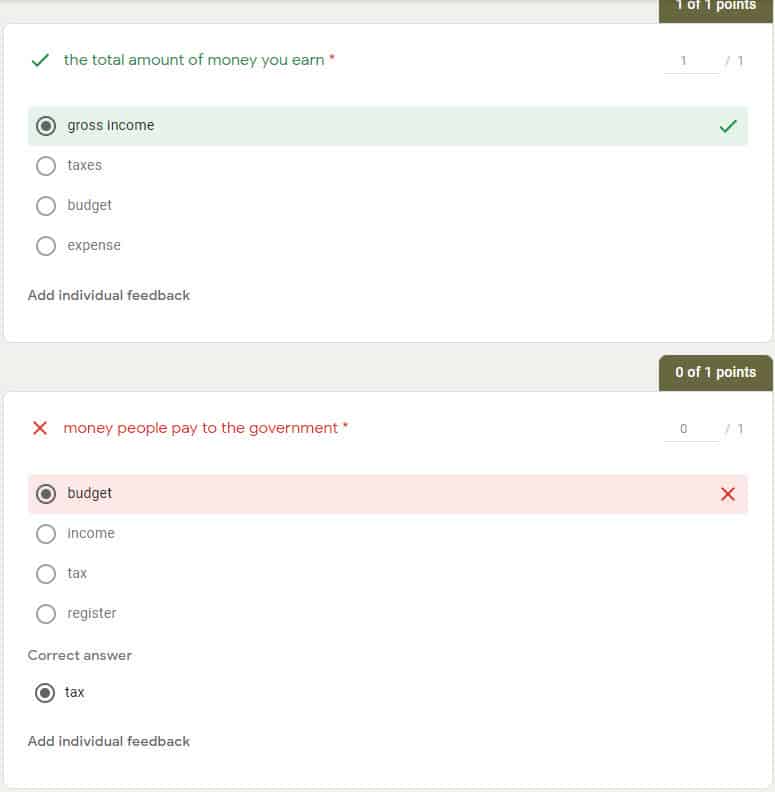
For teachers who love spreadsheets, you can import the data into Google Sheets with just one click. In Google Sheets, you can add filters and sort the data however you like.
Instead of spending all my time grading an assignment, I spend my time analyzing how my students performed and using this information to guide instruction and interventions.
Easy Customization and Differentiation
Differentiating work is a breeze! Modifying Google Forms assignments take only a few minutes, and you have the flexibility to change the questions, answer types, and point values.
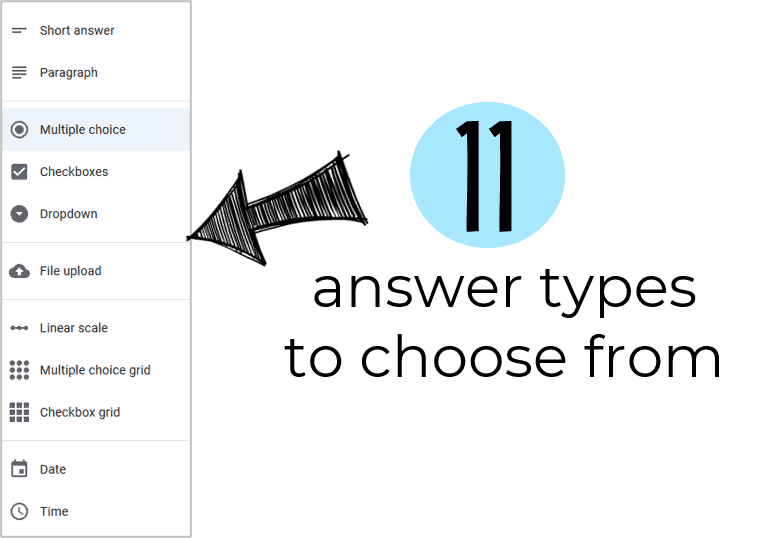
Effortless customization is powerful for teachers who need to create differentiated tasks. Thanks to Google Forms, “one size fits all” digital assignments are a thing of the past. Read more about customizing Google Forms assignments here.
Assign With Ease
No more standing in line for the copy machine giving your coworkers the stink eye!
Google Forms are easy to assign. I prefer to post my Google Forms using Google Classroom. Other options include embedding the assignment link on your class website or emailing the form to your students.
No Problem Printing
Need a paper copy of your Google Forms? No problem!
You can print your assignment. Google Forms print better in some browsers than others. Hint – Google Chrome and Google Forms play well together. Big surprise, huh? Read about my printing experiences here if you plan to print your Google Forms.
Try It – You’ll Like It!
I rely on Google Forms assignments for daily work. Once you discover the convenience of Google Forms, you won’t want to use anything else.
I have a free set of Google Forms area and perimeter assignments in my Teachers Pay Teachers store. These quick check tasks support the 5th grade curriculum but are also appropriate for the 3rd and 4th grades.
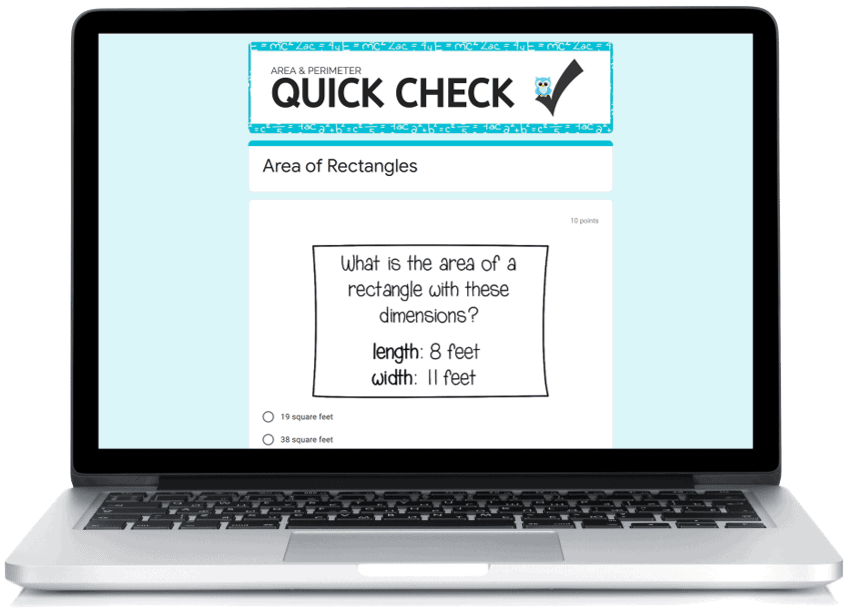
Need help getting started?
Check out my free 28-page guide. Google Forms for Teachers covers the basics of using Google Forms. This guide includes detailed explanations with helpful screenshots.
Whether you hate grading papers or are looking for ways to become efficient, try Google Forms for yourself and see how much time and energy you can save.